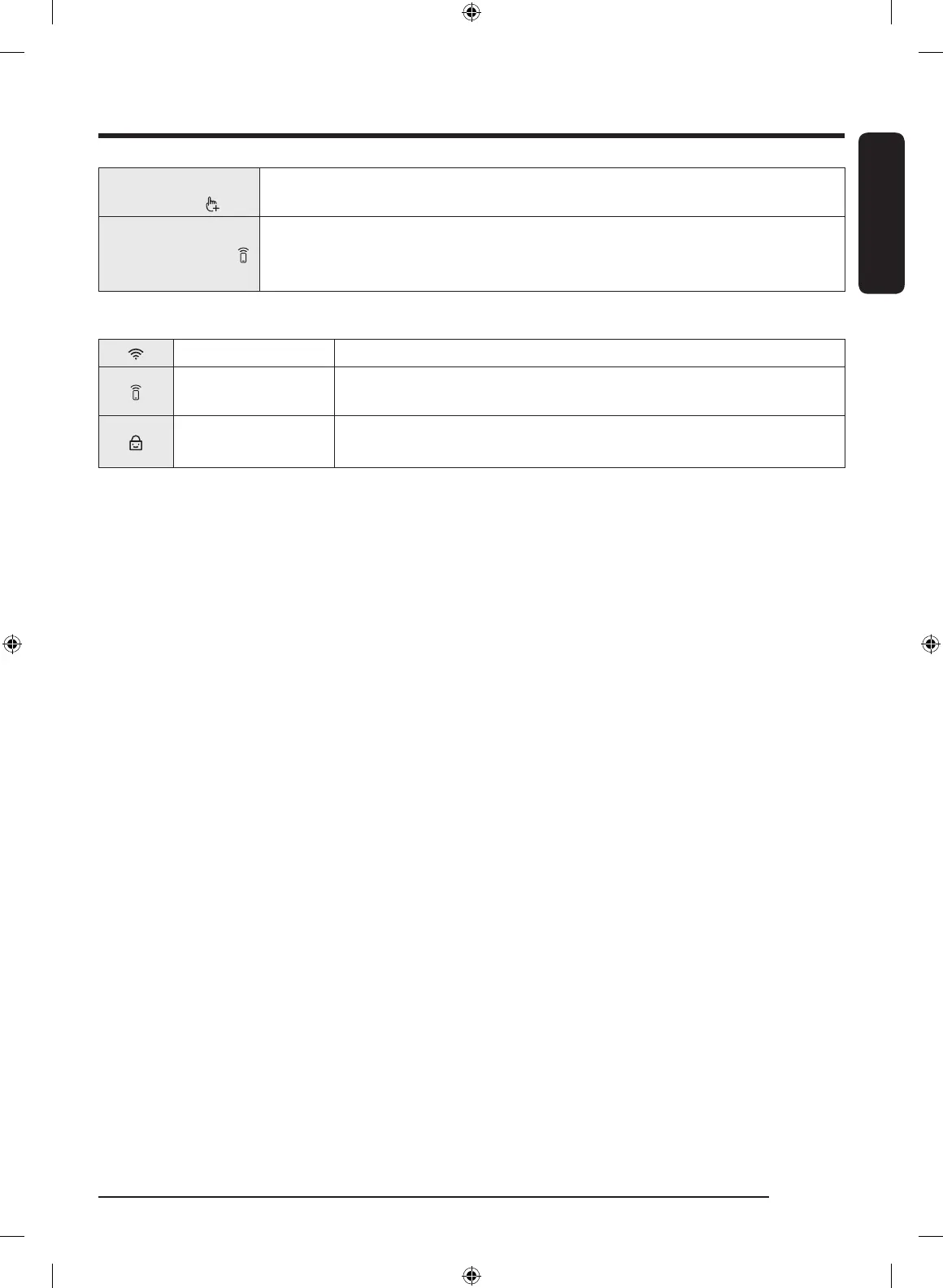English
English 29
09 Additional
Functions
• Tap to enter the additional functions menu.
• Tap and hold for 3 seconds to enter the system functions menu.
10 Smart Control
Tap to activate or deactivate the Smart Control function.
• When the Smart Control function is activated, you can control your dryer
remotely using the SmartThings app in your smartphone.
Icon description
Wi-Fi This icon indicates that the dryer is connected to Wi-Fi.
Smart Control
This icon indicates that Smart Control is on. For more information on
“Smart Control”, see page 38.
Child Lock
This icon indicates that Child Lock is on.
For more information on “Child Lock”, see page 35.
Untitled-2 29 8/11/2020 3:36:00 PM
