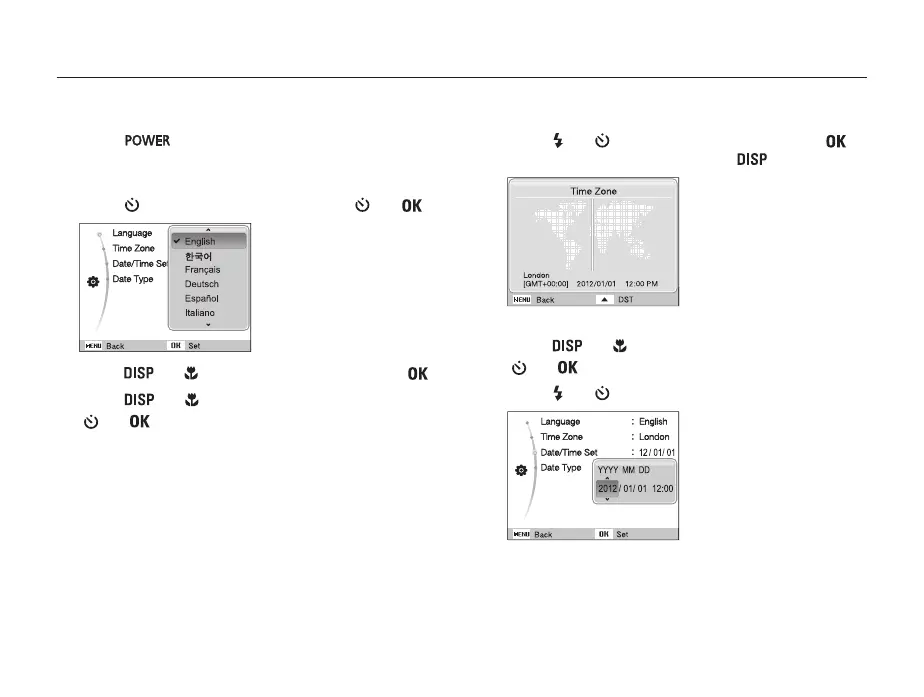Basic functions
18
Performing the initial setup
The initial setup screen appears to allow you to configure the camera's basic settings.
1
Press [ ].
• The initial setup screen appears when you turn on the camera
for the first time.
2
Press [ ] to select Language and press [ ] or [ ].
3
Press [ ] or [ ] to select a language and press [ ].
4
Press [ ] or [ ] to scroll to Time Zone and press
[
] or [ ].
5
Press [ ] or [ ] to select a time zone and press [ ].
• To set the daylight-saving time, press [ ].
• The screen may differ depending on the language selected.
6
Press [ ] or [ ] to select Date/Time Set and press
[
] or [ ].
7
Press [ ] or [ ] to select an item.
• The screen may differ depending on the language selected.