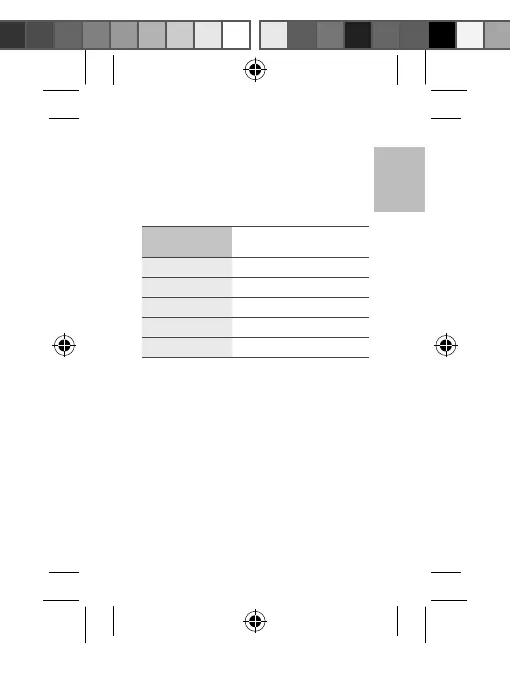7
English
Checking the remaining battery power
Check the remaining battery power by pressing
the Battery level button.
The indicator lights alerts you to the remaining
battery power.
Remaining
battery power
Indicator light status
70–100 % Four indicator lights on
40–70 % Three indicator lights on
20–40 % Two indicator lights on
5–20 % One indicator light on
0–5 % One indicator light blinking
Using the battery pack
1. Connect one end of the USB cable to the
battery pack’s USB charger port. Then, plug
the other end of the USB cable into the
mobile device’s multipurpose jack.
2. After the mobile device is fully charged,
disconnect the USB cable from both devices.
001_P3000_EU_ASIA_Type_Eng.indd 7001_P3000_EU_ASIA_Type_Eng.indd 7 2017-06-15 오전 10:01:122017-06-15 오전 10:01:12
