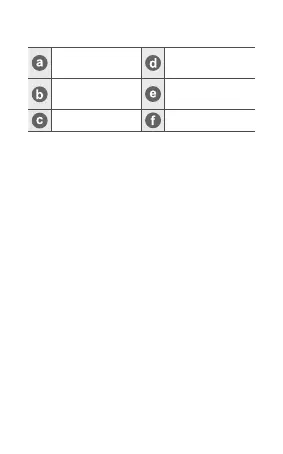6
Device layout
Wireless charging
surface (left)
Wireless charging
surface (right)
Charging coil
Charger port
(Type-C)
Indicator light Fan vent
Using the wireless charger
1. Connect the charger to the wireless charger.
When the charger is correctly connected
to the wireless charger, the indicator light
flashes red, green, and orange, and then
turns off.
