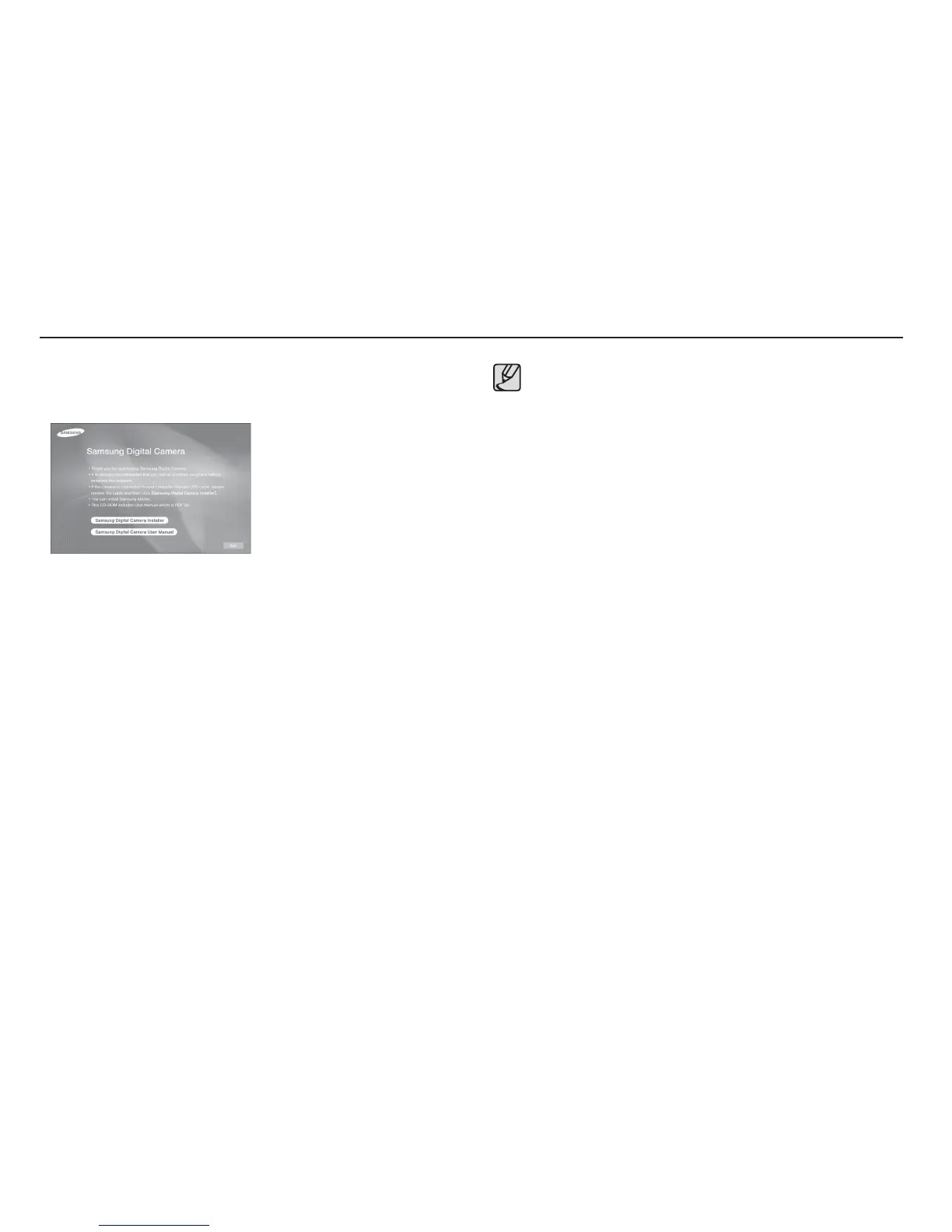83
About the software
After inserting the CD-ROM provided with this camera into the
CD-ROM drive, the following window should automatically run.
You should allow 5 ~ 10 seconds for running the automatic
setup program according to the capability of your computer.
If the frame does not appear, run the [Windows Explorer] and
select [Installer.exe] in the CD-ROM Drive root directory.
Samsung Master : This is the all-in-one multi media software
solution.
You can download, view, edit and save your digital images and
movie clips with this software. This software is only compatible
with Windows.
