
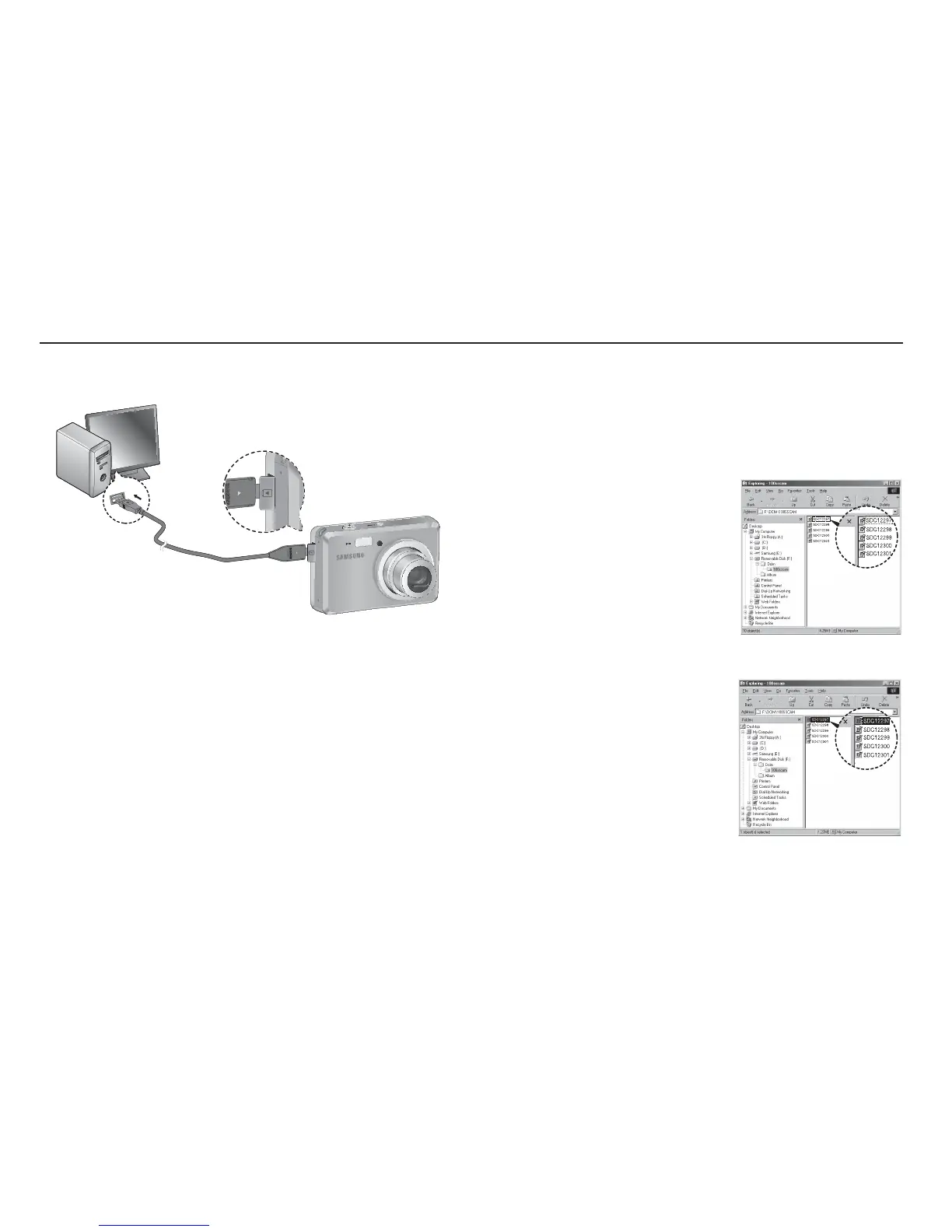 Loading...
Loading...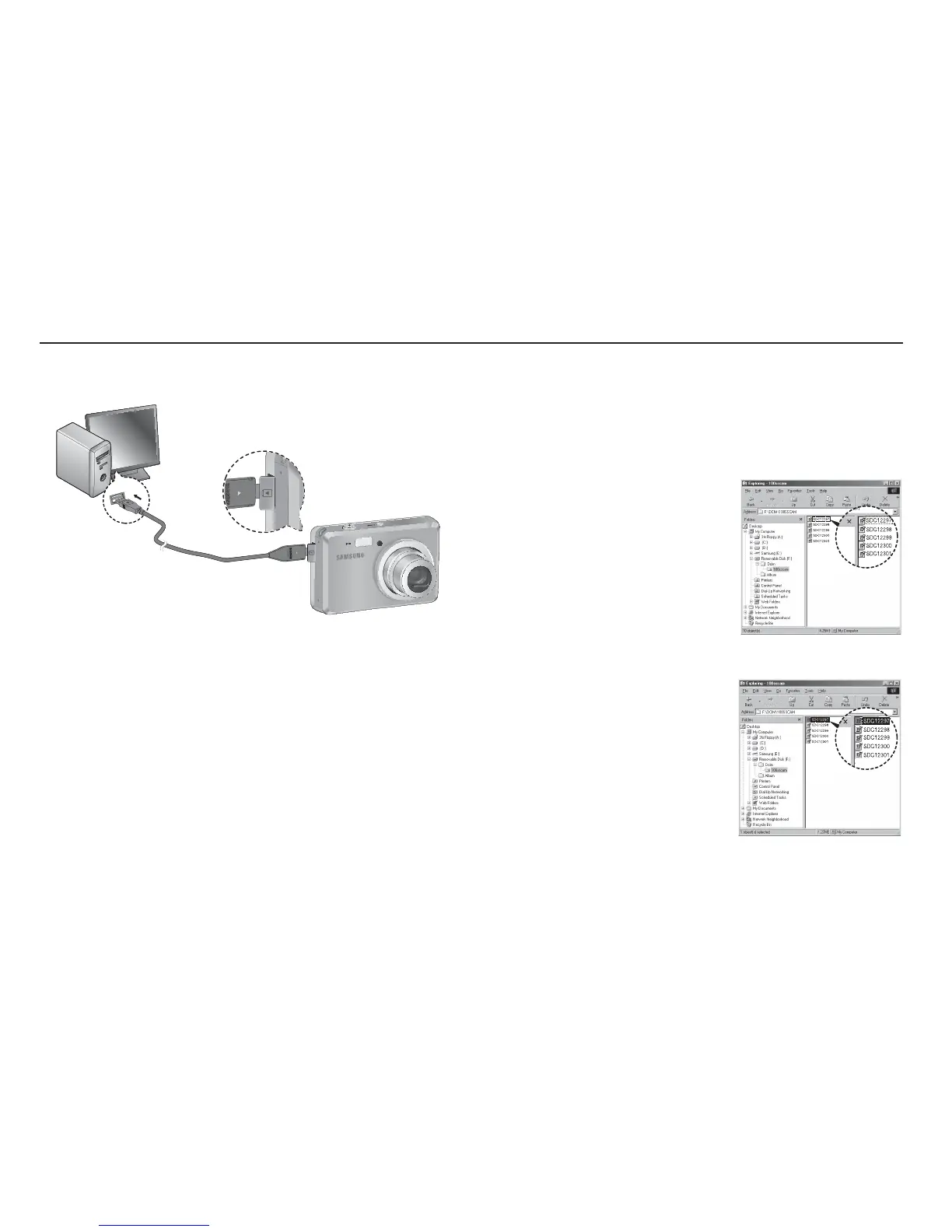
Do you have a question about the Samsung ES55 and is the answer not in the manual?
| Megapixel | 10.2 MP |
|---|---|
| Camera type | Compact camera |
| Sensor type | CCD |
| Image stabilizer | Yes |
| Image sensor size | 1/2.33 \ |
| Maximum image resolution | 3648 x 2736 pixels |
| Digital zoom | 3 x |
| Focal length range | 6.3 - 18.9 mm |
| Interface | USB 2.0 |
| Digital SLR | No |
| Minimum RAM | 256 MB |
| Camera shutter speed | 1/8 - 1/1500 s |
| Minimum storage drive space | 120 MB |
| Compatible operating systems | Windows 2000/XP/Vista Mac OS 10.3 + |
| Focal length (35mm film equivalent) | 36 - 108 mm |
| Normal focusing range | 0.8 - ∞ m |
| Auto focusing (AF) modes | centre weighted auto focus, multi point auto focus |
| Macro focusing range (tele) | 0.5 - 0.8 m |
| Macro focusing range (wide) | 0.1 - 0.8 m |
| Auto Mode focusing range (tele) | 0.5 - ∞ m |
| Auto Mode focusing range (wide) | 0.1 - ∞ m |
| Light metering | Centre-weighted, Spot |
| ISO sensitivity | 80, 100, 200, 400, 800, 1600 |
| Light exposure modes | Auto |
| Flash modes | auto, Red-eye reduction |
| Flash range (tele) | 0.5 - 2 m |
| Flash range (wide) | 0.2 - 3.75 m |
| Flash recharging time | 4 s |
| Motion JPEG frame rate | 30 fps |
| Maximum video resolution | 640 x 480 pixels |
| Display diagonal | 2.5 \ |
| Display resolution (numeric) | 230000 pixels |
| Scene modes | Backlight, beach, Children, Close-up (macro), Documents, dusk, Fireworks, Night, Portrait, Landscape (scenery) |
| Image editing | resizing, rotating, trimming |
| Photo effects | black&white, Negative film, Sepia |
| White balance | auto, Cloudy, custom modes, daylight, Fluorescent, Tungsten |
| Camera playback | single image, slide show |
| Self-timer delay | 2, 2+10, 10 s |
| Product color | Pink |
| Battery type | SLB-10A |
| Battery capacity | 1050 mAh |
| Number of batteries supported | 1 |
| Internal memory | 10 MB |
| Compatible memory cards | mmc, sd |
| Bundled software | Samsung Master Adobe Reader |
| USB version | 2.0 |
| Operating temperature (T-T) | 0 - 40 °C |
| Operating relative humidity (H-H) | 5 - 85 % |
| Depth | 21.6 mm |
|---|---|
| Width | 90.4 mm |
| Height | 59 mm |
| Weight | 116 g |