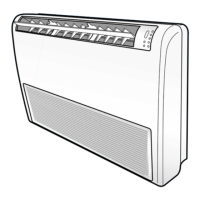Samsung Electronics
Operation method Applicable button Indicating state
Step 18
Method)
Input the 17th digit by pressing the
On Timer button.
example) 021E311422852A31
1439421F
Result)
If 1 displays, go to step 19.
Step 19
Method)
Input the 18th digit by pressing the
Cancel button.
example) 021E311422852A311
439421F
Result)
If 4 displays, go to step 20.
Step 20
Method)
After completion up to step 20, pressing
Mode button.
① Previous steps are saved internally.
② If the first number is 3 of the time,
it is correct. so go to step 22.
• If wanting to see previous screen, press the
mode button repeatedly to make the first
digit to with digit.

