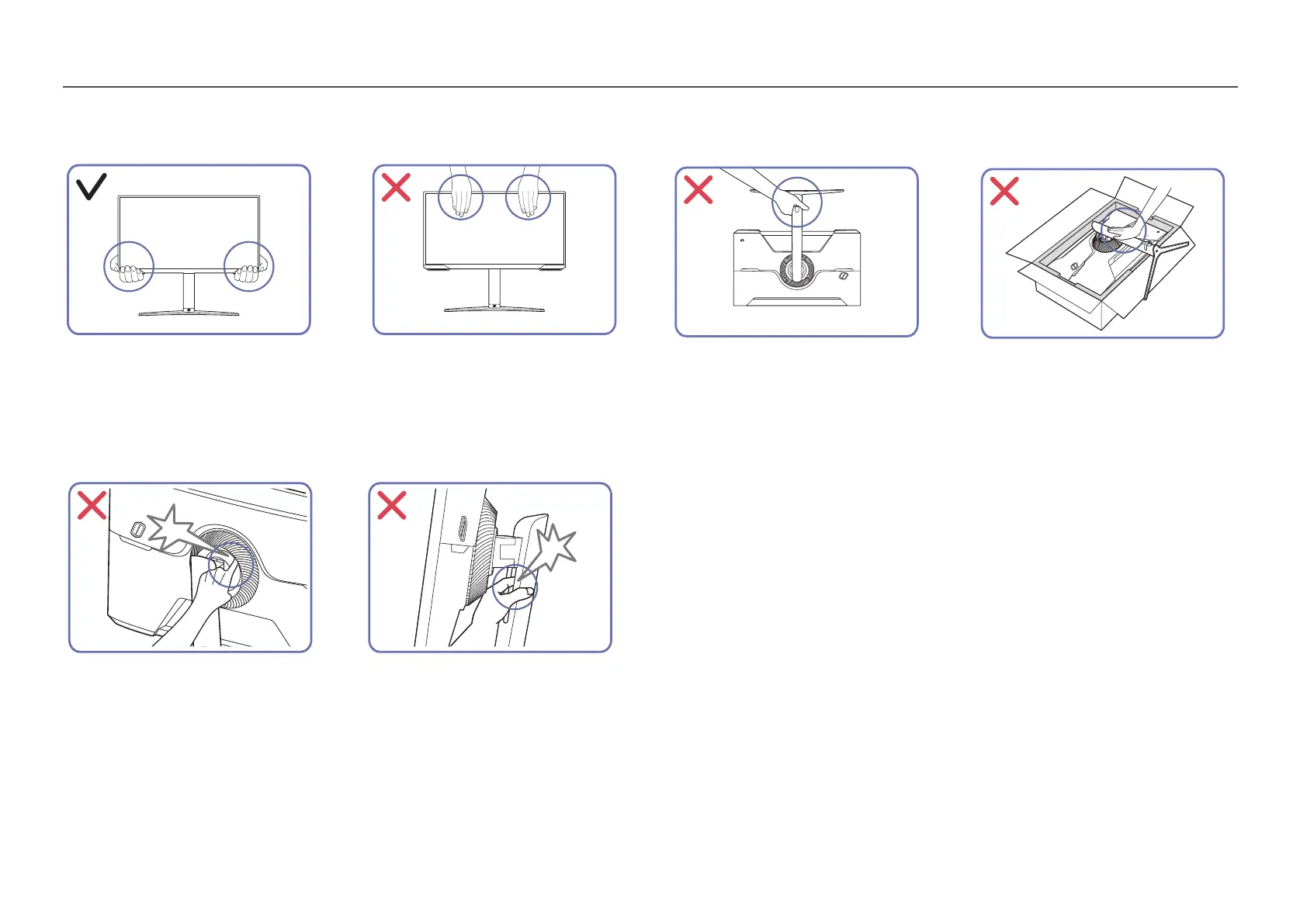10
Precautions for moving the product
• Hold the lower corners or edges of the
product when moving it.
• Do not directly apply pressure on
the screen.
• Do not hold the screen when
moving the product.
• Do not hold the product upside down only
by the stand.
• Do not press down on the product.
There is a risk of damaging the product.
