
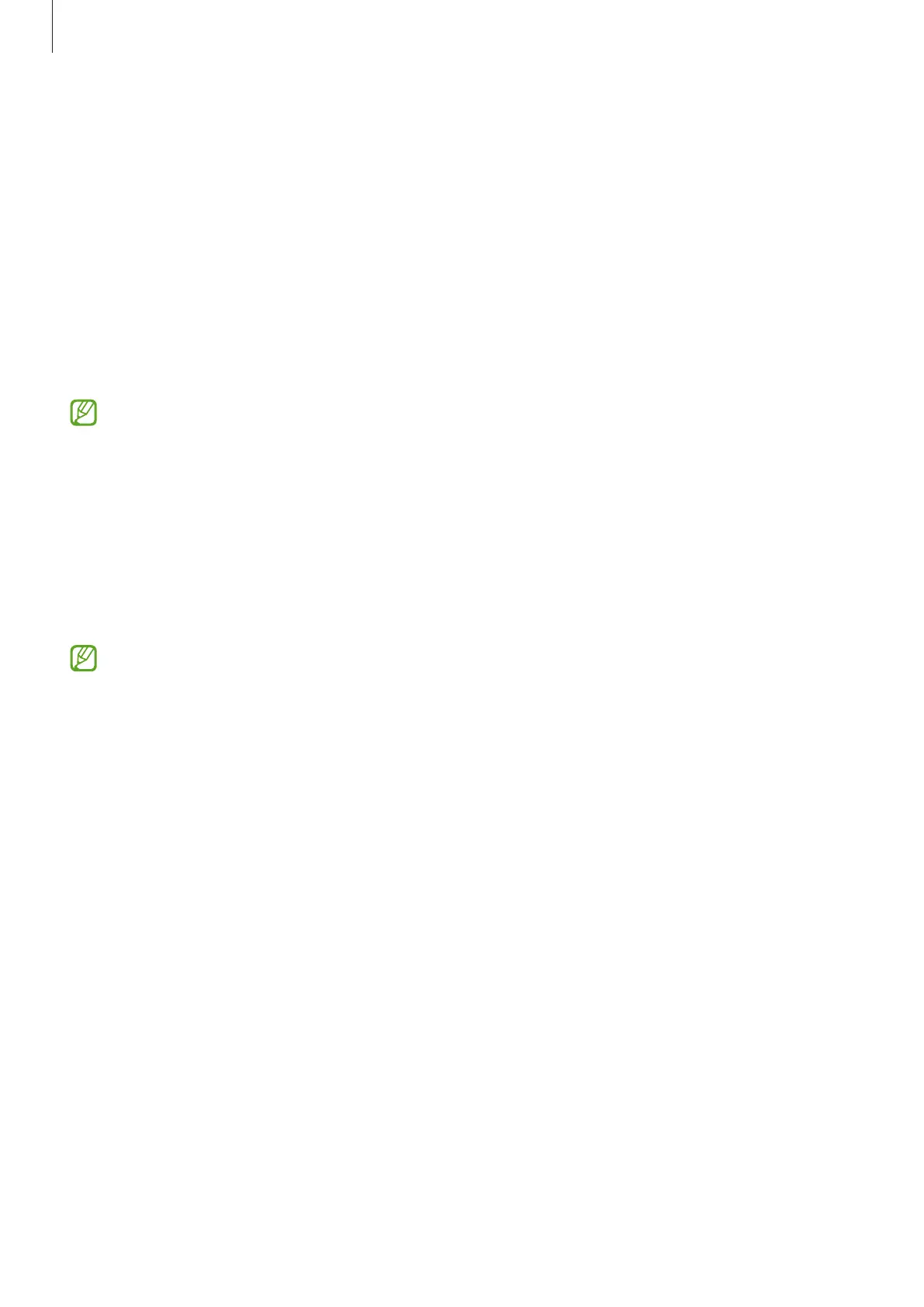 Loading...
Loading...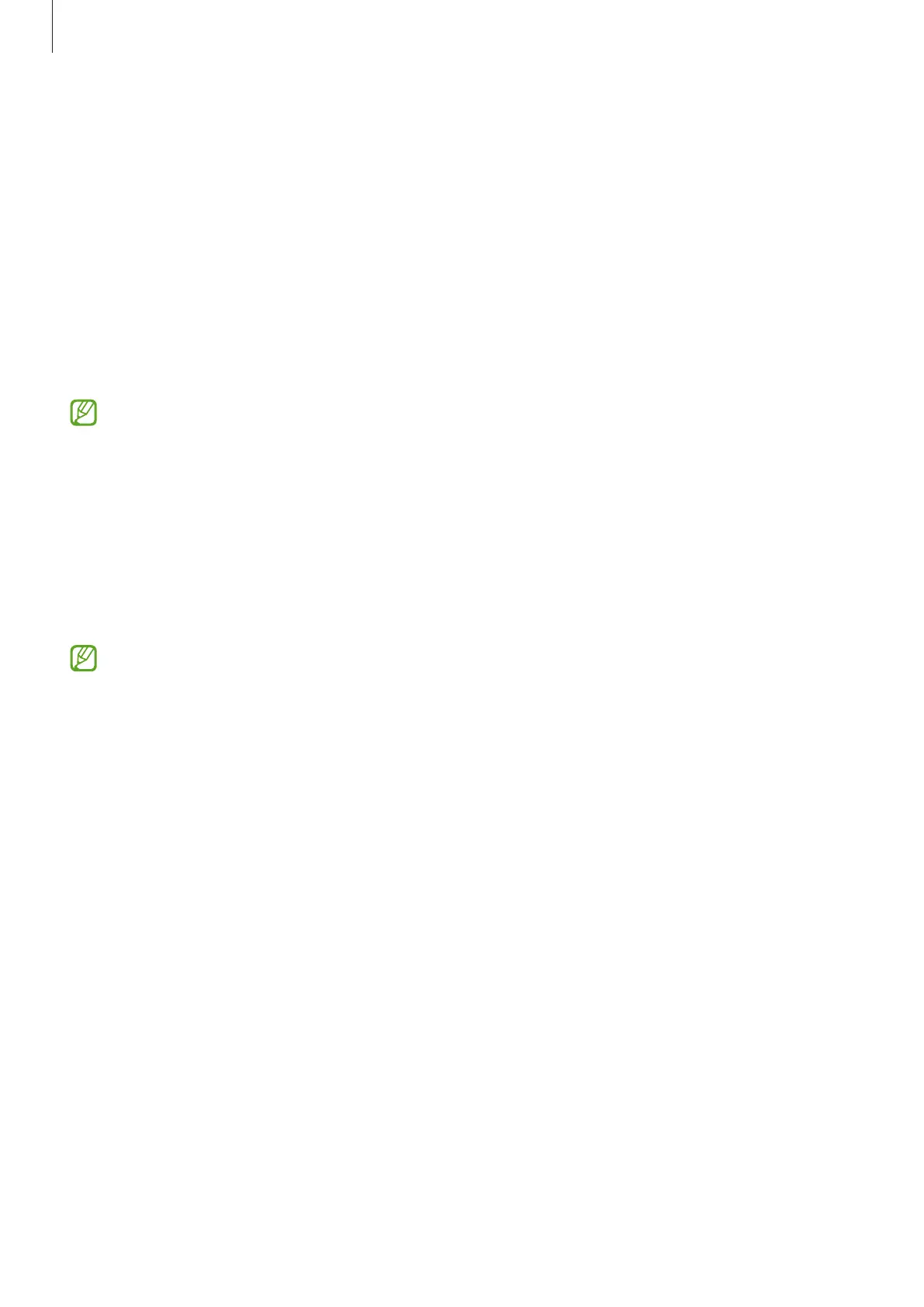
Do you have a question about the Samsung Galaxy A14 64GB and is the answer not in the manual?
| Display Size | 6.6 inches |
|---|---|
| Display Type | PLS LCD |
| Resolution | 1080 x 2408 pixels |
| RAM | 4GB |
| Storage | 64GB |
| Front Camera | 13 MP |
| Battery Capacity | 5000 mAh |
| Operating System | Android 13, One UI Core 5 |
| Weight | 201 g |
| Network | GSM / HSPA / LTE |
| SIM | Single SIM (Nano-SIM) or Dual SIM (Nano-SIM, dual stand-by) |
| Bluetooth | 5.1, A2DP, LE |
| USB | USB Type-C 2.0 |
| Sensors | Fingerprint (side-mounted), accelerometer, proximity, compass |
| Rear Camera | 50 MP (wide) + 5 MP (ultrawide) + 2 MP (macro) |
| Dimensions | 167.7 x 78 x 9.1 mm |
| Colors | Black, Silver |











