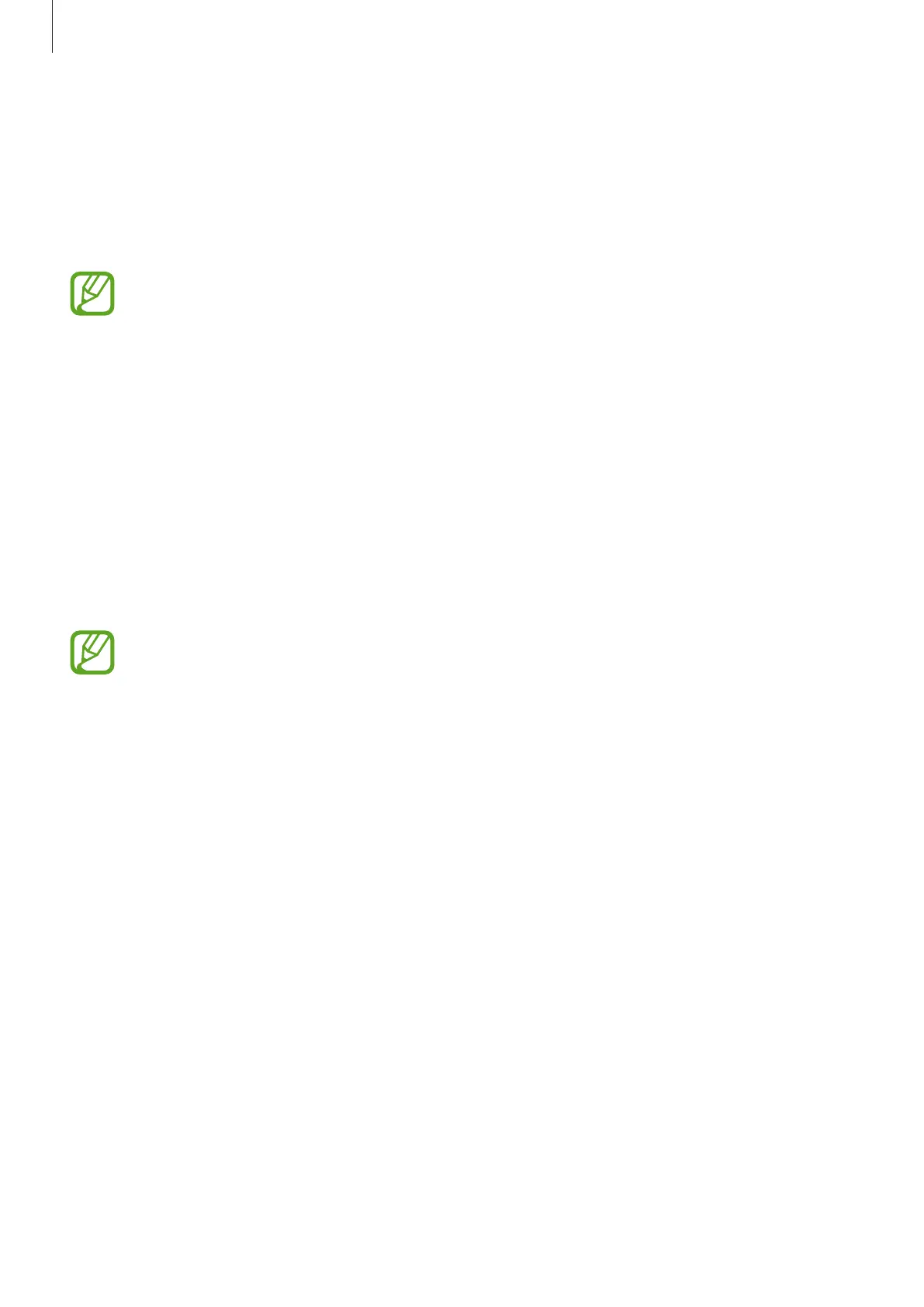Settings
178
Software update
Update your device’s software via the firmware over-the-air (FOTA) service. You can also
schedule software updates.
On the Settings screen, tap
Software update
.
If emergency software updates are released for your device’s security and to block
new types of security threats, they will be installed automatically without your
agreement.
•
Download and install
: Check for and install updates manually.
•
Auto download over Wi-Fi
: Set the device to download updates automatically when
connected to a Wi-Fi network.
•
Last update
: View information about the last software update.
Security updates information
Security updates are provided to strengthen the security of your device and protect your
personal information. For security updates for your model, visit security.samsungmobile.com.
The website supports only some languages.
About phone
Access your device’s information.
On the Settings screen, tap
About phone
.
To change your device’s name, tap
Edit
.
•
Status
: View various device information, such as the SIM card status, Wi-Fi MAC address,
and serial number.
•
Legal information
: View legal information related to the device, such as safety
information and the open source licence.
•
Software information
: View the device’s software information, such as its operating
system version and firmware version.
•
Battery information
: View the device’s battery status and information.
