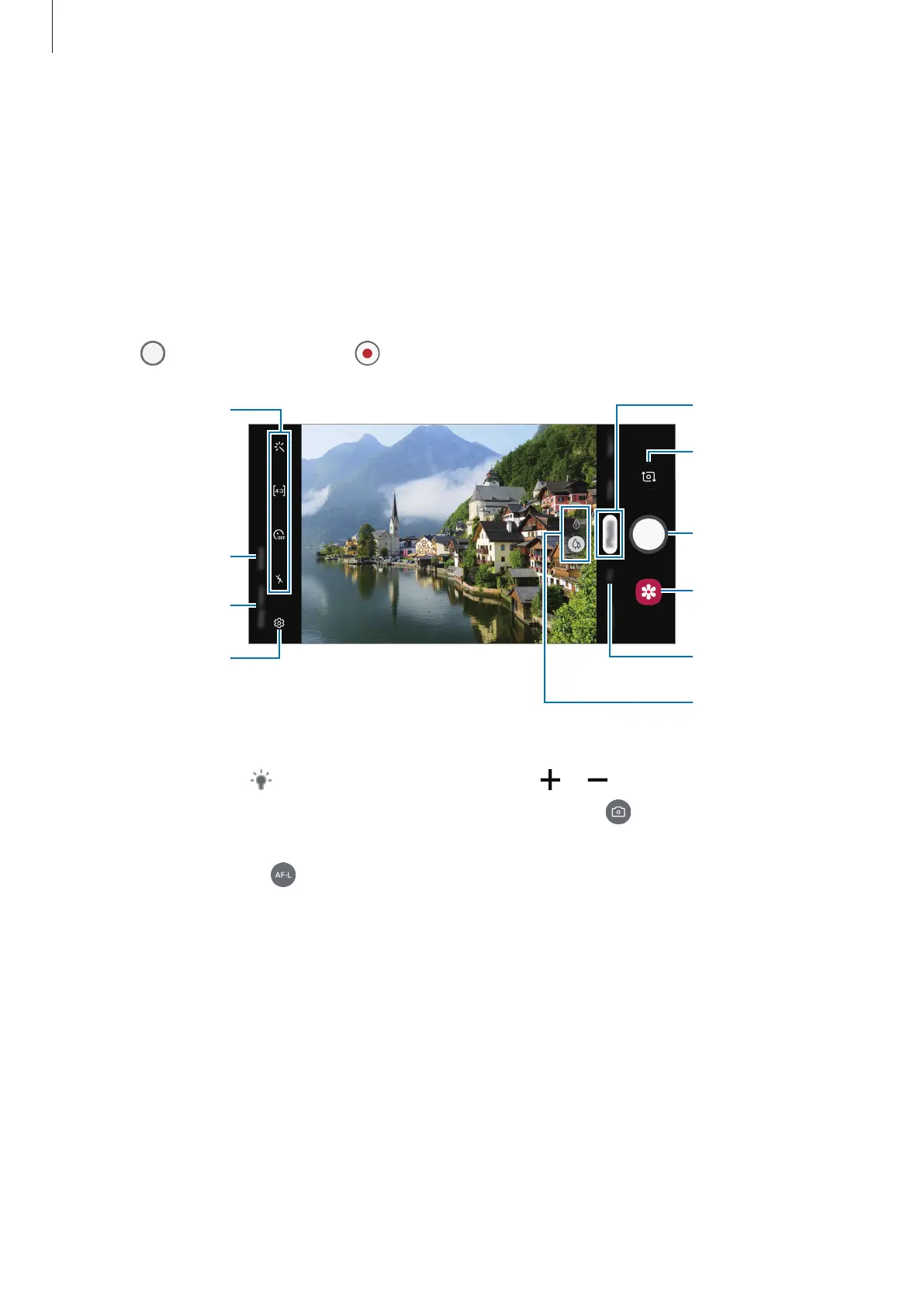Apps and features
72
Basic shooting
Taking photos or recording videos
1
On the shooting modes list, tap
Photo
or
Video
.
2
Tap the image on the preview screen where the camera should focus.
3
Tap to take a photo or tap to record a video.
Camera settings
Bixby Vison
Sticker
Take a photo.
Preview
thumbnail
Shooting modes
Current mode
Select a lens
Switch between
the front and rear
cameras.
Options for
current shooting
mode
•
To adjust the brightness of photos or videos, tap the screen. When the adjustment bar
appears, drag
on the adjustment bar towards or .
•
To capture an image from the video while recording, tap .
•
To change the focus while recording a video, tap where you want to focus. To use auto
focus mode, tap
.