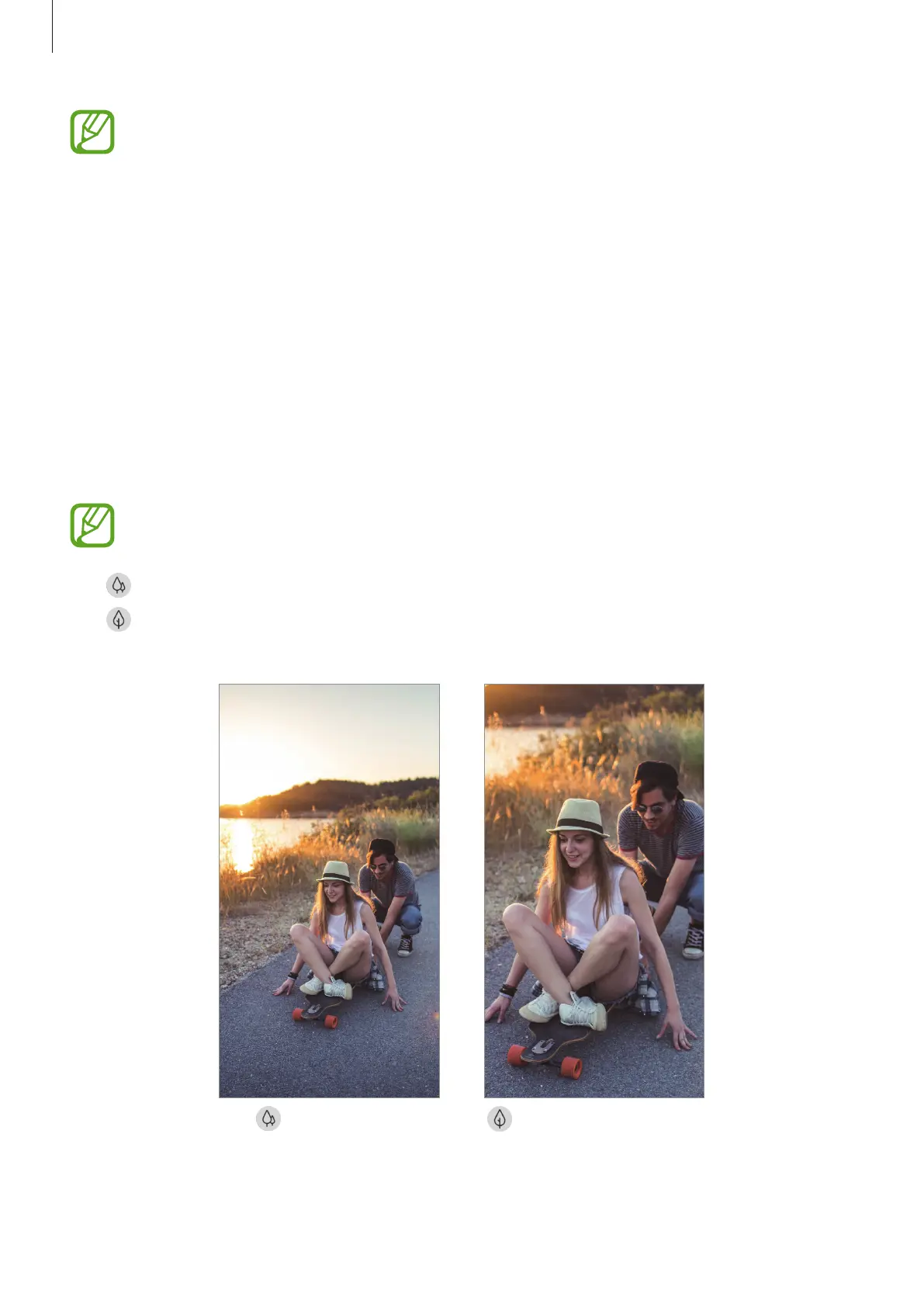Apps and features
73
•
The preview screen may vary depending on the shooting mode and which camera
is being used.
•
The camera automatically shuts off when unused.
•
Make sure that the lens is not damaged or contaminated. Otherwise, the device
may not work properly in some modes that require high resolutions.
•
Your device’s normal lens of the camera features a wide-angle lens. Minor
distortion may occur in wide-angle photos or videos and does not indicate device
performance problems.
Selecting a lens for shooting
Take a photo or record a video after selecting the camera lens you want.
On the preview screen, select a lens.
This feature is available only in some modes.
•
: You can take a basic photo or record a normal video with the normal lens.
•
: You can take a photo or record a video much clearer by enlarging the subject with
the 2x optical zoom lens.
2x optical zoom shooting Basic shooting