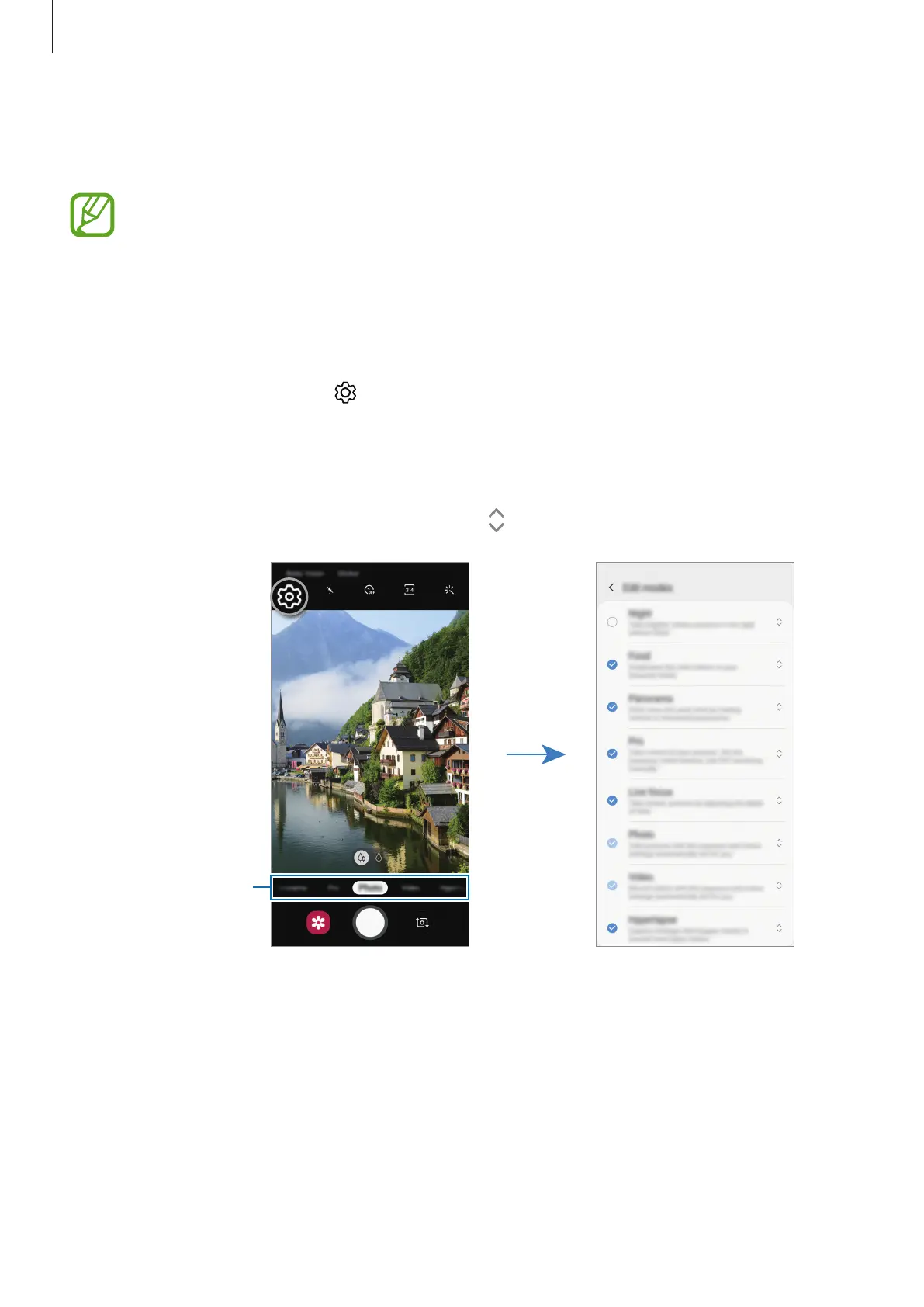Apps and features
74
Zooming in and out
Spread two fingers apart on the screen to zoom in, and pinch to zoom out.
•
Zooming features are available only when using the rear camera.
•
The 2x optical zoom may not work in low-light environments.
Editing the shooting modes list
You can edit the shooting modes list on the preview screen.
1
On the preview screen, tap
→
Camera modes
→
Edit modes
.
Alternatively, tap and hold the shooting modes list on the preview screen.
2
Tick modes to use.
To change the order of shooting modes, drag
to another location.
Shooting modes list