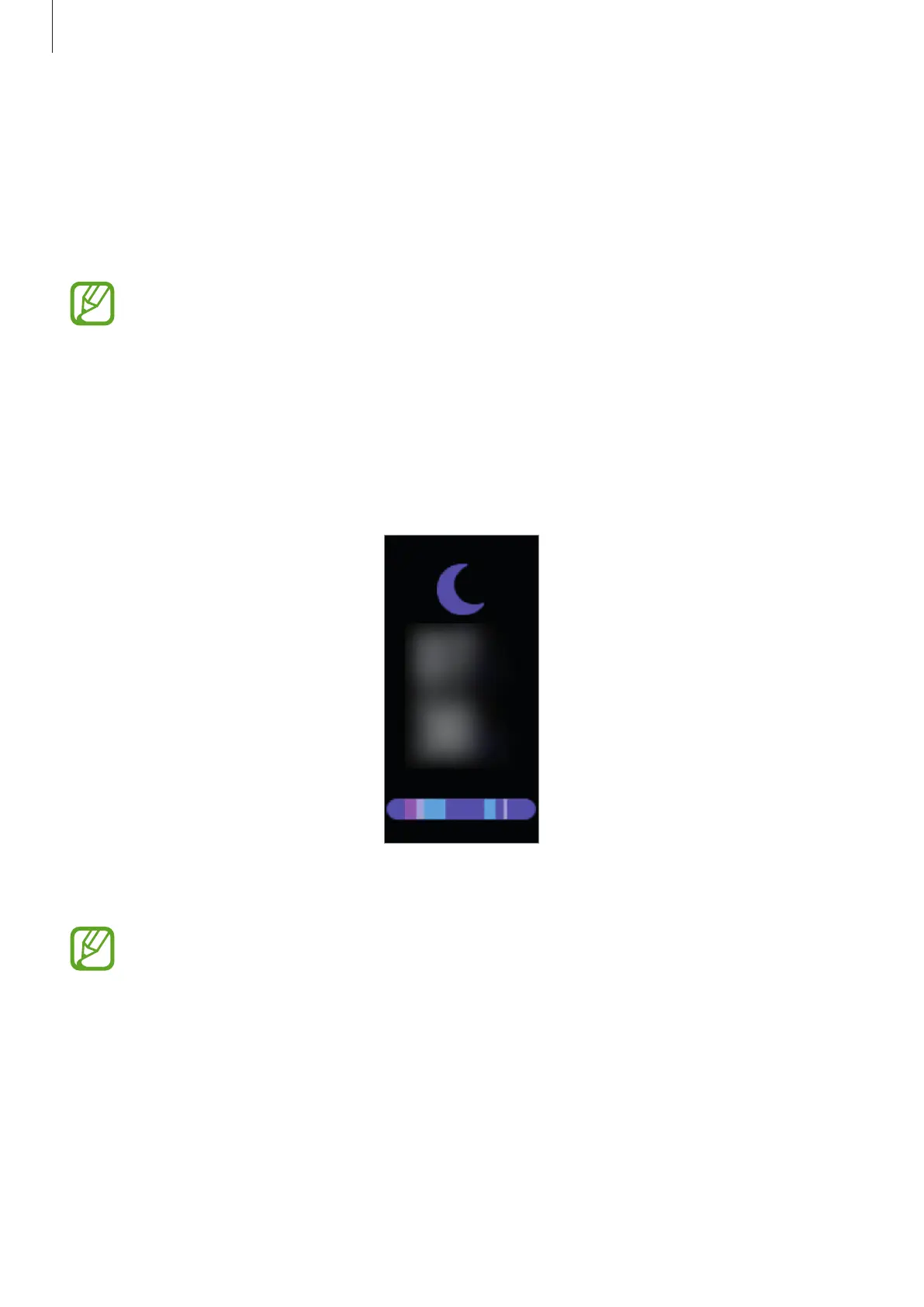Widgets and features
46
Sleep
Introduction
Record how long you sleep by analysing your movement while you are sleeping.
To measure your heart rate more accurately with the Galaxy Fit, wear the Galaxy Fit
firmly around your lower arm just above the wrist. Refer to Wearing the Galaxy Fit
correctly for more information.
Checking your sleep record
The Galaxy Fit measures your sleep record when you sleep while wearing the Galaxy Fit.
Swipe to the left on the Watch screen to switch to the sleep widget screen after you wake up.
Swipe upwards or downwards on the screen to view your sleep information.
•
You can view your sleep patterns and information via the Samsung Health app on
the mobile device that is connected to your Galaxy Fit.
•
The sleep pattern will have its four states (Awake, REM, Light, Deep) analysed by
using your movement and changes in your heart rate.
•
If your heart rate is irregular, your Galaxy Fit cannot recognise your heart rate
properly, the sleep pattern will be analysed into three states (Restless, Light,
Motionless).
