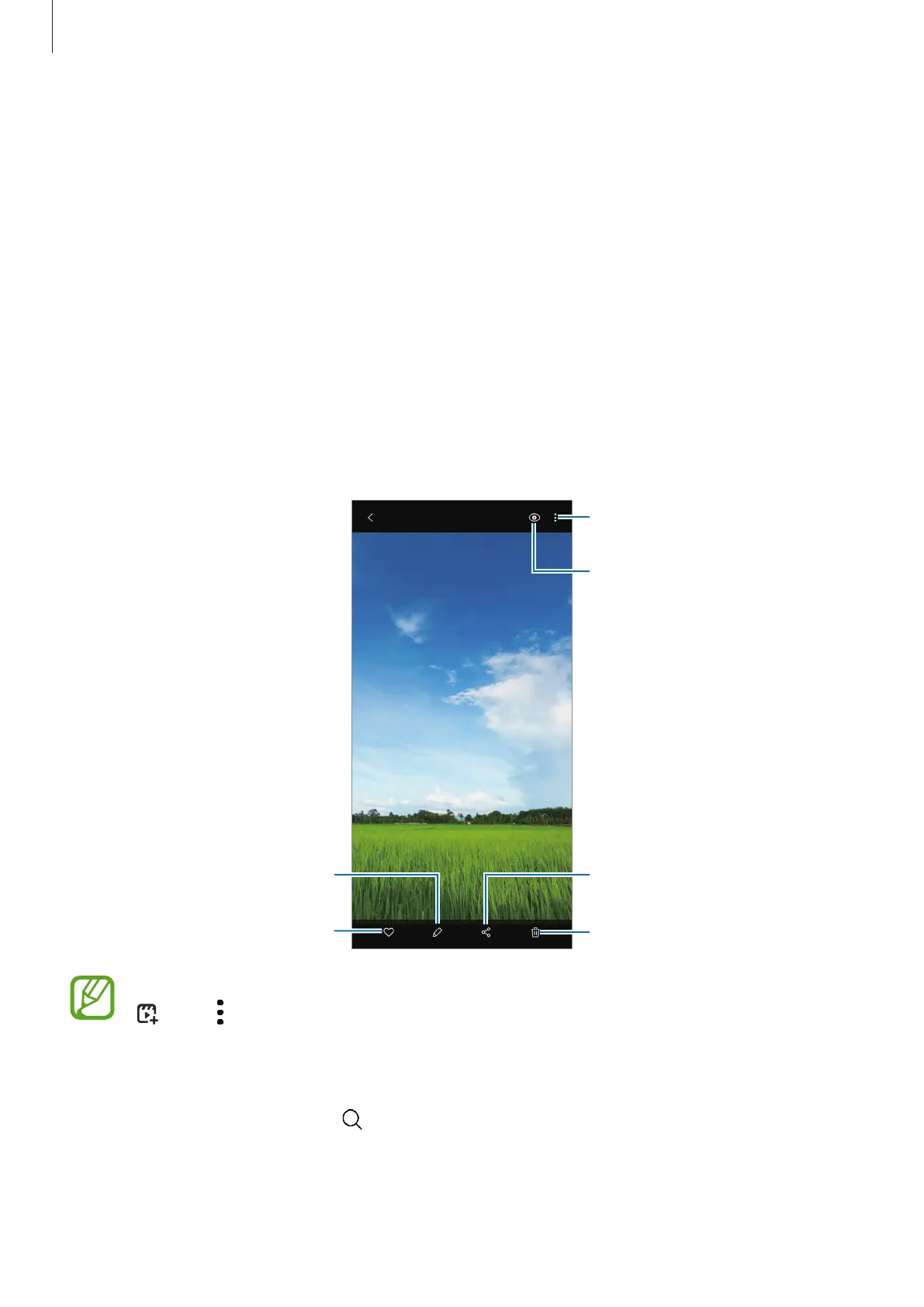Apps and features
114
Gallery
Introduction
View images and videos stored in your device. You can also manage images and videos by
album or create stories.
Viewing images
1
Launch the
Gallery
app and tap
Pictures
.
2
Select an image.
Access additional options.
Delete the image.
Share the image with others.
Modify the image.
Bixby Vision
Add the image to favourites.
You can create a movie, animated GIF, or collage from multiple images. On the list, tap
or tap
→
Create GIF
or
Create collage
, and then select images.
Searching for images
Launch the
Gallery
app and tap
to view images sorted by category, such as types or
locations.
To search for images by entering keywords, tap the search field.
