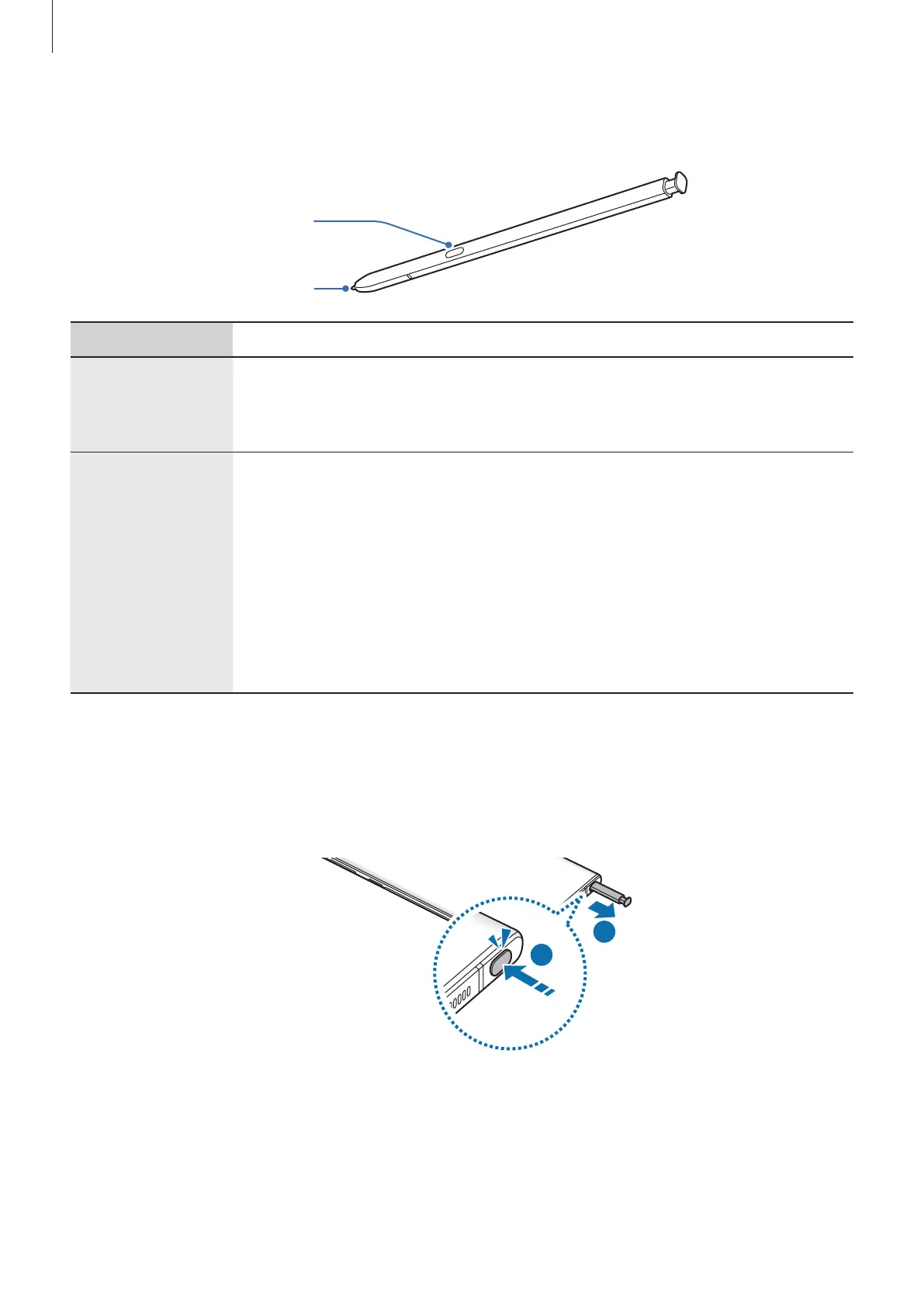Basics
15
S Pen
S Pen button
Name Functions
S Pen nib
•
Use the S Pen to write, draw, or perform touch actions on the screen.
•
Hover the S Pen over items on the screen to access additional S Pen
features, such as the Air view feature.
S Pen button
•
Press and hold the S Pen button to launch the preset app. While
using apps, press the S Pen button or move the S Pen with the
button pressed to launch certain features. Refer to Air actions for
more information.
•
Hover the S Pen over the screen and press the S Pen button to
display the Air command features.
•
While pressing and holding the S Pen button, drag the S Pen over
items to select them.
Detaching the S Pen
Press the end of the S Pen to disengage it. Then, pull the S Pen from the slot. To store the
S Pen, reinsert it into the slot and push it until it clicks into place.
2