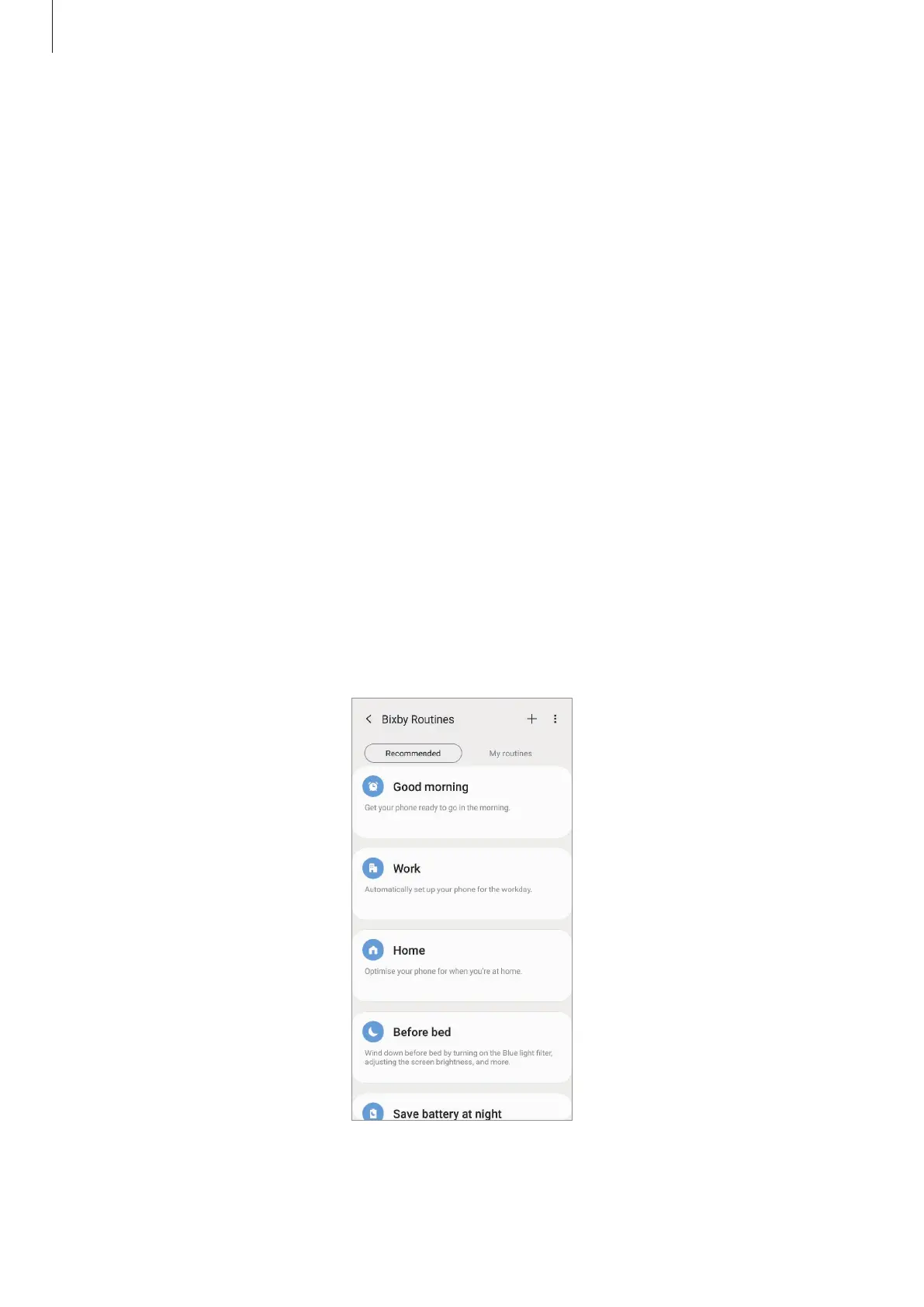Apps and features
83
Bixby Routines
Bixby Routines are a service that automates settings you use repeatedly and suggests useful
features according to your frequent situations by learning your usage patterns.
For example, a ‘before bed’ routine will perform actions, such as turning on silent mode and
night mode, to not be jarring on your eyes and ears when you use the device before going to
bed.
Adding routines
Add routines to use your device more conveniently. When you add a routine, you can set its
running condition to auto or manual.
Adding recommended routines
When your device learns your usage patterns, it will recommend adding useful or frequently
used features as routines.
When the recommendation notification appears, tap
View all
and add it as your own routine.
Adding routines from the recommendation list
View the list of useful features and add them as your own routines.