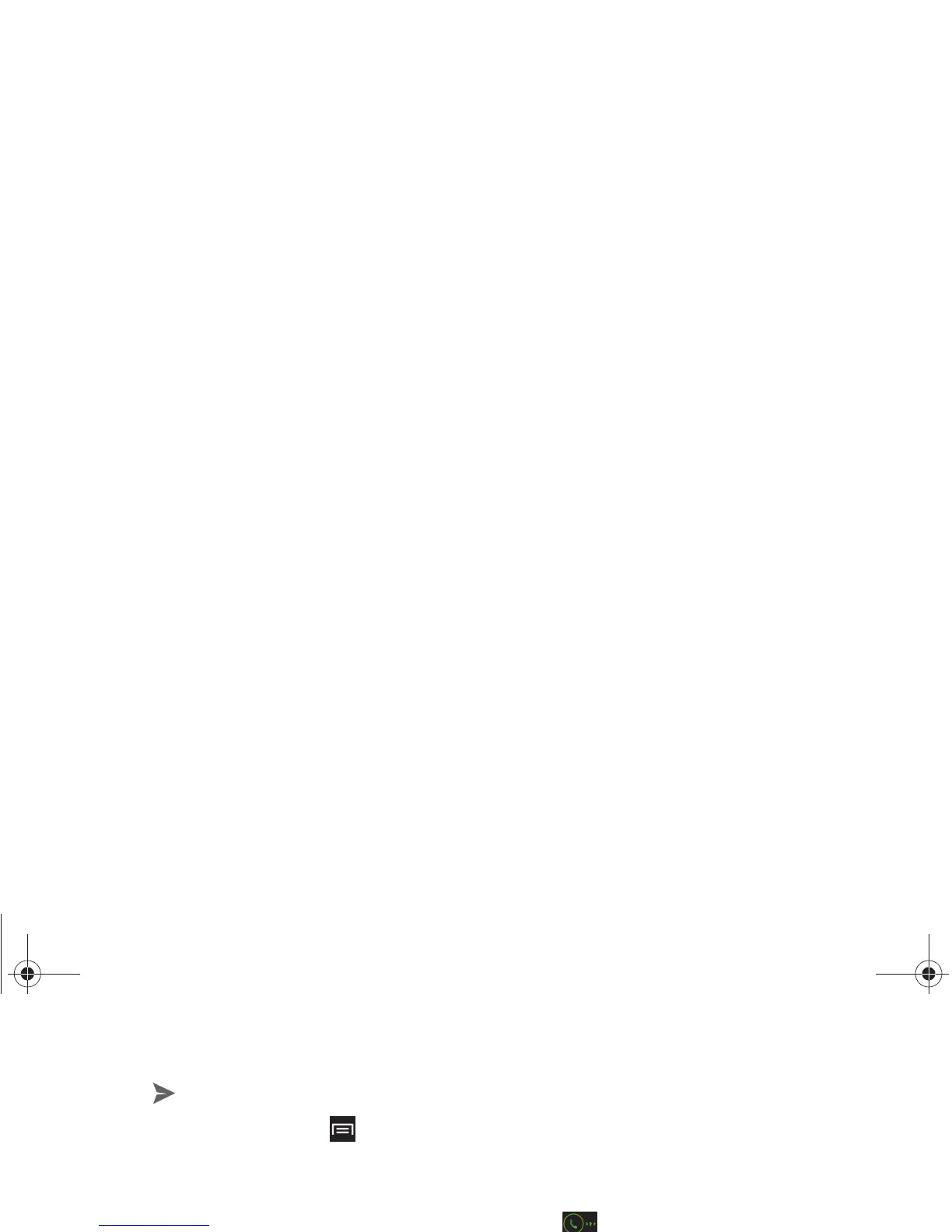139 3A. Service: The Basics
8.
In the bottom message field, enter a message and
then tap .
9. From the Messenger screen, tap > Help for
more detailed information.
Caller ID
Caller ID identifies a caller by displaying the phone
number of the incoming caller.
To hide your number when making a call, follow these
steps.
1. Press and tap .
2. Tap the Keypad tab.
3. Tap .
4. Enter a phone number, then tap .
Call Waiting
When you are on a call, Call Waiting alerts you to
incoming calls by sounding a tone. Your phone’s
screen informs you that another call is waiting and
displays the caller’s phone number (if it is available).
To respond to an incoming call while you’re on a call:
1. Slide to the right to place the first caller on
hold and answer the second call.
2. Tap Swap to switch back to the first caller.
Boost SPH-D710_MR2_JB_.book Page 139 Monday, March 25, 2013 5:34 PM
