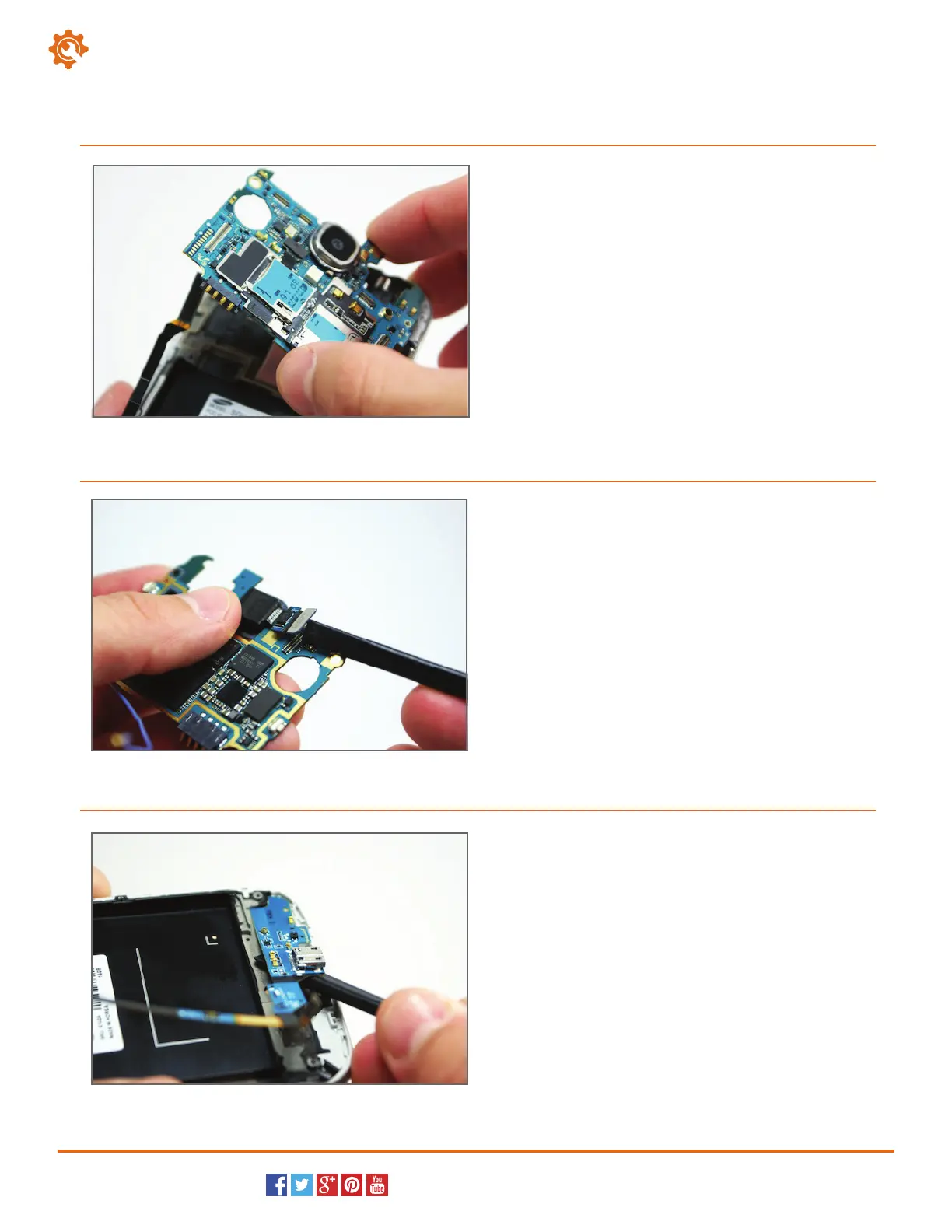Samsung Galaxy S4 SGH-i337 – Disassemble Guide
Page 4 of 8
hp://www.fixez.com/
With the single Phillips screw removed and all connec-
tions released from the motherboard, you should now
be able to carefully remove the motherboard from the
Galaxy S4.
7.
Use your nylon spudger to pry up and remove the
rear-facing camera from the S4.
8.
The dock connector assembly is now secured to the S4
by a small amount of adhesive. With the flat side of the
nylon spudger pry up and remove the dock connector
assembly from the Galaxy S4.
9.
Rear-Facing Camera
Dock Connector Assembly
