Communication
43
Contact groups
Tap
Groups
.
Creating a group
Tap , set details for the group, add contacts, and then tap
Save
.
Adding contacts to a group
Select a group, and then tap
ĺ
Add member
. Select contacts to add, and then tap
Done
.
Managing groups
Tap , and then take one of the following actions:
r
Search
: Search for contacts.
r
Delete groups
: Select user-added groups, and then tap
Done
. Default groups cannot be
deleted.
r
Edit
: Change the group settings.
r
Add member
: Add members to the group.
r
Remove member
: Remove members from the group.
r
Send email
: Send an email to a group’s members.
r
Change order
: Tap and hold next to the group name, drag it up or down to another
position, and then tap
Done
.
r
Help
: Access help information about using contacts.
Sending an email to a group’s members
Select a group, tap
ĺ
Send email
, select members, and then tap
Done
.
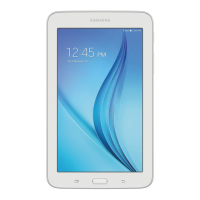
