Settings
89
VPN
Set up and connect to virtual private networks (VPNs).
Nearby devices
r
DEVICE NAME
: View the device name.
r
Shared contents
: Set the device to share your content with other devices.
r
Allowed devices
: View the list of devices that can access your device.
r
Denied devices
: View the list of devices that are blocked from accessing your device.
r
Download to
: Select a memory location for saving media files.
r
Download from other devices
: Set the device to accept uploads from other devices.
Device
Sound
Change settings for various sounds on the device.
r
Volume
: Adjust the volume level for music and videos, system sounds, and notifications.
r
Notifications
: Select a ringtone for events, such as incoming messages.
r
Touch sounds
: Set the device to sound when selecting an application or option on the
touch screen.
r
Screen lock sound
: Set the device to sound when locking or unlocking the touch screen.
r
SAMSUNG APPLICATIONS
: Change the notification settings for each application.
r
Sound when tapped
: Set the device to sound when a key is touched.
r
Adapt Sound
: Personalise the sound for the ear you use most while listening to music.
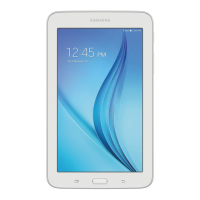
