Media
57
Shooting mode
Several photo effects are available.
Tap
MODE
, and then scroll up or down the screen at the right side of the screen.
r
Auto
: Use this to allow the camera to evaluate the surroundings and determine the ideal
mode for the photo.
r
Beauty face
: Take a photo with lightened faces for gentler images.
r
Sound & shot
: Use this to take a photo with sound.
Tap
to take a photo. The device records a few seconds of audio after taking a photo.
While taking photos in this mode, sound is recorded by the internal microphone.
r
Panorama
: Take a photo composed of many photos strung together.
To get the best shot, follow these tips.
–
Move the camera slowly in one direction.
–
Keep the camera’s viewfinder within the guide frame.
r
Sports
: Use this setting for fast-moving subjects.
r
Night
: Use this setting for images taken in darker conditions.
Panoramic photos
A panoramic photo is a wide landscape image consisting of multiple shots.
Tap
MODE
ĺ
Panorama
.
Tap
and move the camera in one direction. When two panorama guide frames are aligned,
the camera automatically takes another shot in a panoramic sequence. To stop shooting, tap
.
If the viewfinder is out of the direction, the device stops shooting.
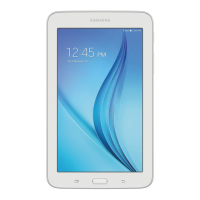
