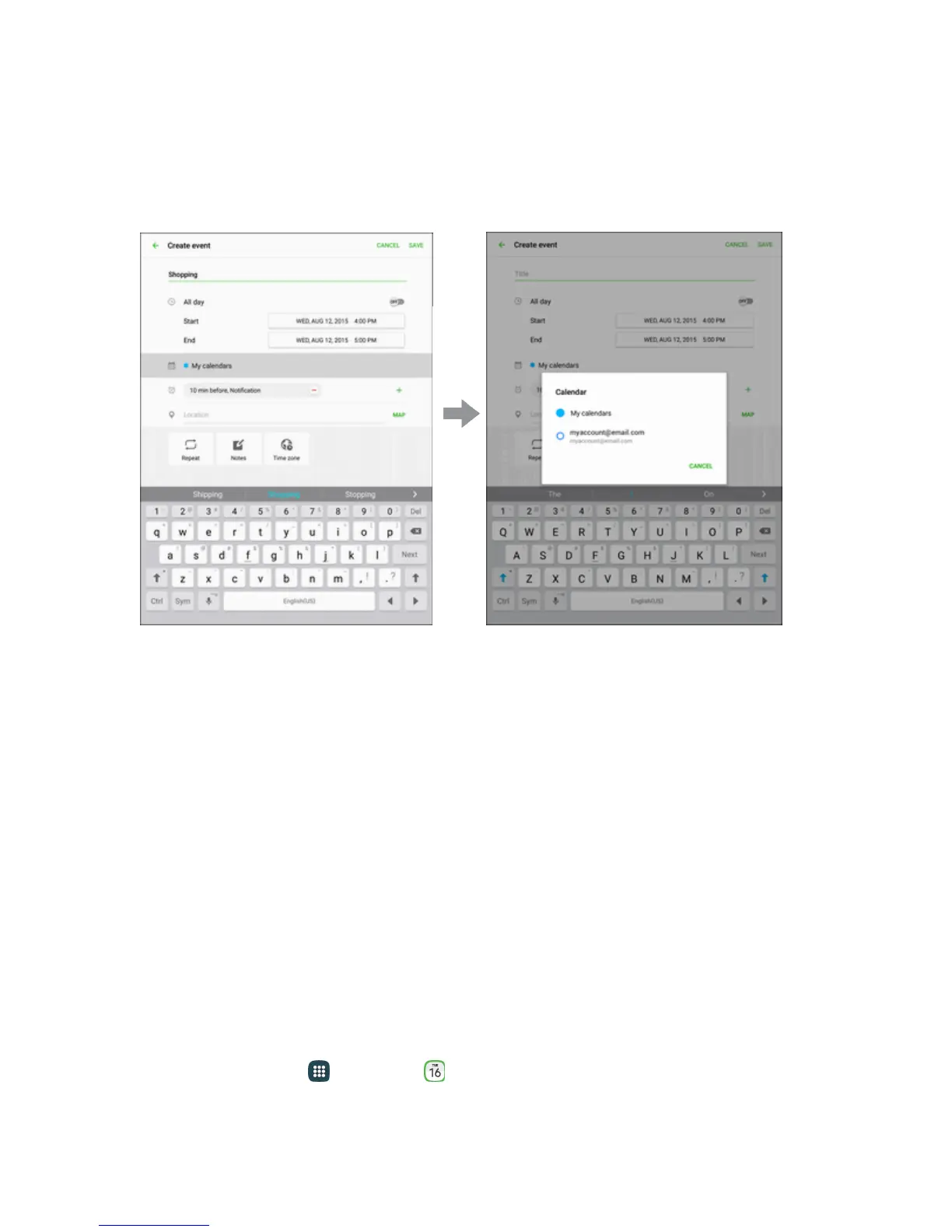Apps and Features 153
Selecting a Calendar
n Ifyouhavemorethanonecalendar,selectacalendarbytappingthecurrentCalendaronthe
CreateEventscreen.
l SelectMy Calendarstocreateaneventthatwillappearonlyonyourtablet.
l SelectyourGoogleAccounttocreateaGoogleCalendarevent.IfyouhaveseveralGoogle
CalendarsontheWeb,selectoneinwhichtoaddyourevent.
o
YoucancreatemultipleGoogleCalendarsonlyinGoogleCalendarontheWeb.After
creatingtheminGoogleCalendarontheWeb,youwillbeabletoseetheminthe
Calendarapplicationonyourtablet.Formoreinformationaboutcreatingandmanaging
multipleGoogleCalendars,visitcalendar.google.com.
l SelectSamsung Calendar tocreateaneventthatwillsyncwithyourSamsungaccount.
l SelectyourOutlookorExchangeaccounttocreateaneventthatwillsyncwiththeseaccount
types.
Note:Availableoptionsdifferdependingonthetypeofaccountselectedforanevent.
View Calendar Events
YoucandisplaytheCalendarinyear,month,week,day,ortaskview.TochangetheCalendarview,
tapthedrop-downmenuattheupper-leftcornerandtapanoption.
1.
Fromhome,tap Apps >Calendar .
