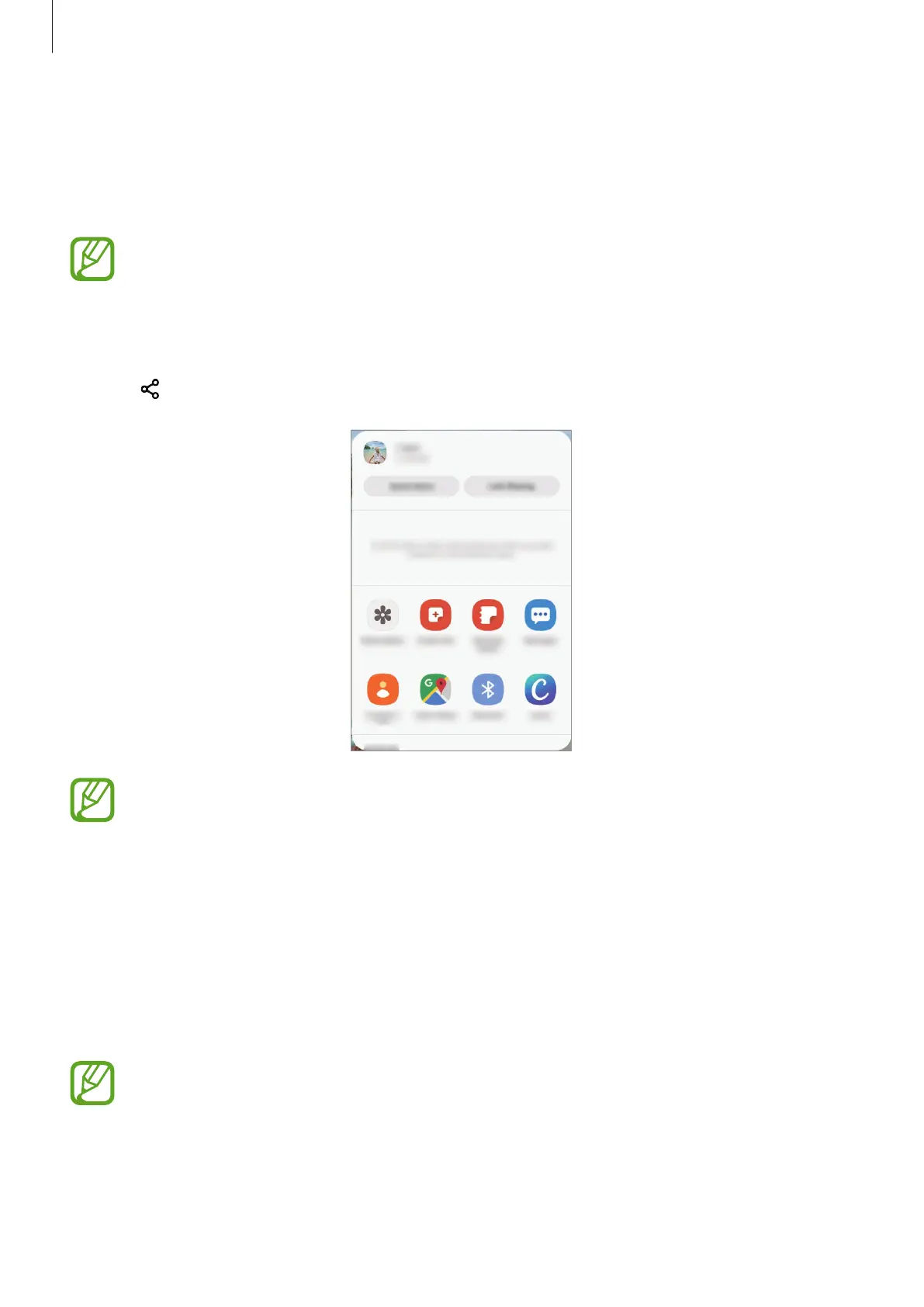Apps and features
143
Sharing content
Share content by using various sharing options. The following actions are an example of
sharing images.
You may incur additional charges when sharing files via the mobile network.
(SM-T875, SM-T975, SM-T976B)
1
Launch the
Gallery
app and select an image.
2
Tap and select a sharing method, such as email.
When you have a communication or sharing history, the people you contacted
will appear on the sharing options panel. To directly share content with them via
the corresponding app, select a person’s icon. If the feature is not activated, launch
the
Settings
app, tap
Advanced features
, and then tap the
Direct share
switch to
activate it.
Quick Share
Share content with nearby devices via Wi-Fi Direct or Bluetooth, or with SmartThings
supported devices.
This feature does not support sharing videos with TVs or SmartThings supported
devices. To watch videos on TV, use the Smart View feature.
1
Launch the
Gallery
app and select an image.
