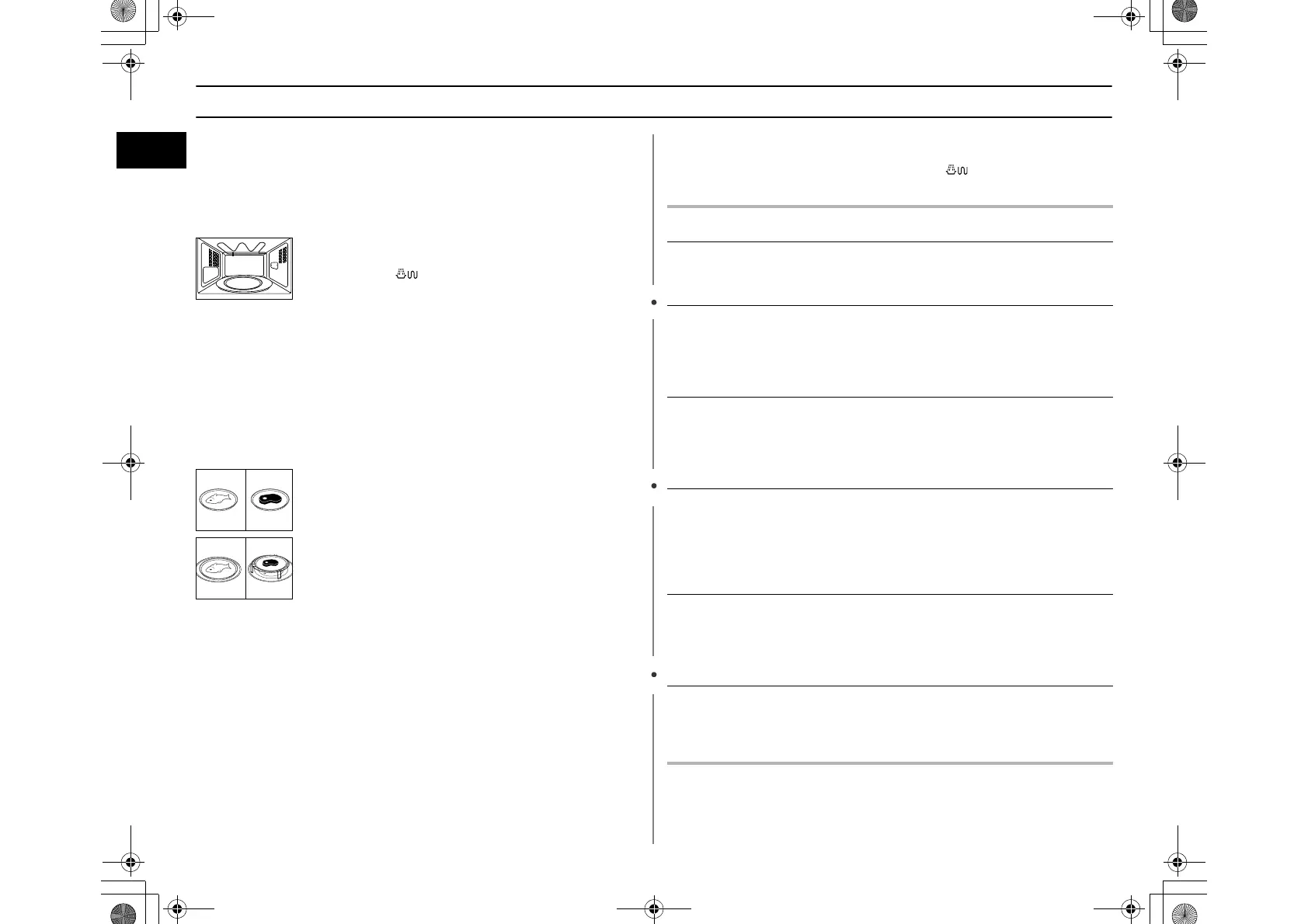12
EN
Using the Manual Crusty Cook Function
This crusty plate allows you to brown food not only on the top with the
grill, but also the bottom of the food turns crispy and brown due to the
high temperature of the crusty plate. Several items which you can
prepare on the crusty plate can be found in the chart (see next page).
The crusty plate can also be used for bacon, eggs, sausages, etc.
How to clean the Crusty Plate
Clean the crusty plate with warm water and detergent and rinse
off with clean water.
Do not use a scrubbing brush or a hard sponge otherwise the top
layer will be damaged.
Please Note
The crusty plate is not dishwasher-safe.
We recommend to preheat the crusty plate directly on the turntable.
Preheat the crusty plate with 600 W + Grill( )function and follow
the times and instructions in the table.
1. Place the crusty plate directly on the turntable and preheat
it with highest Microwave-Grill-Combination
[600W+Grill( )] by following the times and instructions
in the chart.
Always use oven gloves to take out the crusty
plate, as will become very hot.
2. Brush the plate with oil if you are cooking food, such as
bacon and eggs, in order to brown the food nicely.
Please note that the crusty plate has a teflon
layer which is not scratch-resistant. Do not use
any sharp objects like a knife to cut on the
crusty plate.
Use plastic accessories to avoid scratches on
the surface of the crusty plate or remove the
food from the plate before cutting.
3. Place the food on the crusty plate.
Do not place any objects on the crusty plate that
are not heat-resistant; e.g. plastic bowels.
Never place the crusty plate in the oven without
turntable.
4. Place the crusty plate on the metal rack(or turntable) in the
microwave.
5. Select the appropriate cooking time and power.
Refer to the table on the next page.
Food Portion Preheaing
Time
Power Cooking
Time
Recommendations
Bacon
4 Slices
(80g)
3 min 600W+
Grill
3½-4 min Preheat crusty plate.
Put slices side by side
on crusty plate. Put
crusty plate on the rack.
Grilled
Tomatoes
200 g
(2pcs)
3 min 450W+
Grill
4½-5 min Preheat crusty plate.
Cut tomatoes in halves.
Put some cheese on
top. Arrange in a circle
on crusty plate. Put
crusty plate on the rack.
Burger
(frozen)
2 pieces
(125g)
3 min 600W+
Grill
7-7½ min Preheat crusty plate.
Put frozen burger in a
circle on crusty plate.
Put crusty plate on the
rack.
Turn over after 4- 5 min.
Baked
Potatoes
250 g
500 g
3 min 600W+
Grill
5-6 min
8-9 min
Preheat crusty plate.
Cut potatoes in halves.
Put them on the crusty
plate with the cut side to
the bottom. Arrange in
a circle. Put the plate on
the rack.
Fish
Fingers
(frozen)
150 g
(5 pcs)
300 g
(10 pcs)
4 min 600W+
Grill
7-8 min
9-10 min
Preheat crusty plate.
Brush plate with 1 tbsp.
oil. Put fish fingers in a
circle on the plate. Turn
over after 4 min (5 pcs)
or after 6 min (10 pcs).
Pizza
(chilled)
300-350 g 4 min 450W+
Grill
6½-7½ min Preheat crusty plate.
Put the chilled pizza on
the plate.
Put crusty plate on
rack.
nl_`tivsTWZ[`^lTWXluUGGwGXYGGzSGhGY`SGYWW`GGXXaYXGht
