Do you have a question about the Samsung GH68-05054A and is the answer not in the manual?
Guidelines for safe phone use while driving.
Instructions to turn off phone near fuels.
Procedure for making emergency calls.
Illustration and explanation of phone components.
Step-by-step guide to inserting the SIM card.
Instructions for charging the phone's battery.
Procedure for powering the phone on and off.
How to initiate a phone call.
How to call contacts stored in the phonebook.
Steps to receive an incoming call.
How to check calls that were not answered.
Adding new contacts to the phonebook.
Adding contacts via the phonebook menu.
Finding and calling contacts.
Setting up and using quick dial numbers.
Predictive text input method.
Detailed guide on using T9 predictive text.
Detailed guide on using standard text input.
Placing an active call on standby.
Temporarily disabling the microphone.
Managing incoming calls during an active call.
Navigating menus using directional keys.
Viewing received text messages.
Composing and sending new text messages.
Viewing received multimedia messages.
Composing and sending multimedia messages.
Viewing a list of missed incoming calls.
Instructions for taking still photographs.
Options for brightness, zoom, quality, and modes.
Reviewing and managing taken photos.
Instructions for recording video clips.
Reviewing and managing recorded videos.
Selecting a ring melody for calls.
Adjusting the loudness of ringtones.
Restricting phone use and call types.
Enabling phone password protection.
Restricting phone usage to the current SIM.
Enabling auto-redial and answering features.
Restoring phone to default settings.
Setting alarms for specific times and events.
Managing memos and scheduling events.
Creating and saving notes or tasks.
Creating and managing task lists.
Recording and managing voice memos.
Rerouting incoming calls to another number.
Accessing and navigating the wireless web.
Troubleshooting network connection issues.
Procedure and important notes for making emergency calls.
| Brand | Samsung |
|---|---|
| Model | GH68-05054A |
| Category | Cell Phone |
| Language | English |
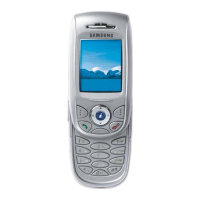


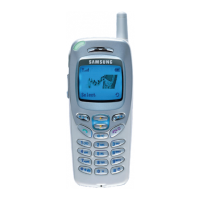

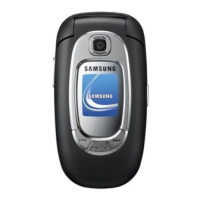






