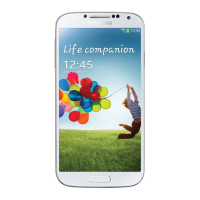Loading...
Loading...
Do you have a question about the Samsung GT-I8200 and is the answer not in the manual?
| Model | GT-I8200 |
|---|---|
| Category | Cell Phone |
| Network Technology | GSM / HSPA |
| 2G bands | GSM 850 / 900 / 1800 / 1900 |
| 3G bands | HSDPA 900 / 2100 |
| Speed | HSPA 21.1/5.76 Mbps |
| GPRS | Yes |
| EDGE | Yes |
| SIM | Micro-SIM |
| Resolution | 480 x 800 pixels |
| OS | Android 4.2.2 (Jelly Bean) |
| GPU | Adreno 305 |
| Internal | 8 GB |
| Main Camera | 5 MP, AF |
| Features | LED flash |
| Video | 720p@30fps |
| Selfie camera | VGA |
| Loudspeaker | Yes |
| 3.5mm jack | Yes |
| WLAN | Wi-Fi 802.11 b/g/n, Wi-Fi Direct, hotspot |
| Bluetooth | 4.0, A2DP, LE |
| GPS | Yes, with A-GPS, GLONASS |
| Radio | FM radio |
| USB | microUSB 2.0 |
| Sensors | Accelerometer, proximity, compass |
| Announced | 2013 |
| Type | Super AMOLED |
| Size | 4.3 inches |
| Card slot | microSD |
| Talk time | Up to 3G |
| Colors | Black, White |
| Display | 480 x 800 pixels (~217 ppi pixel density) |