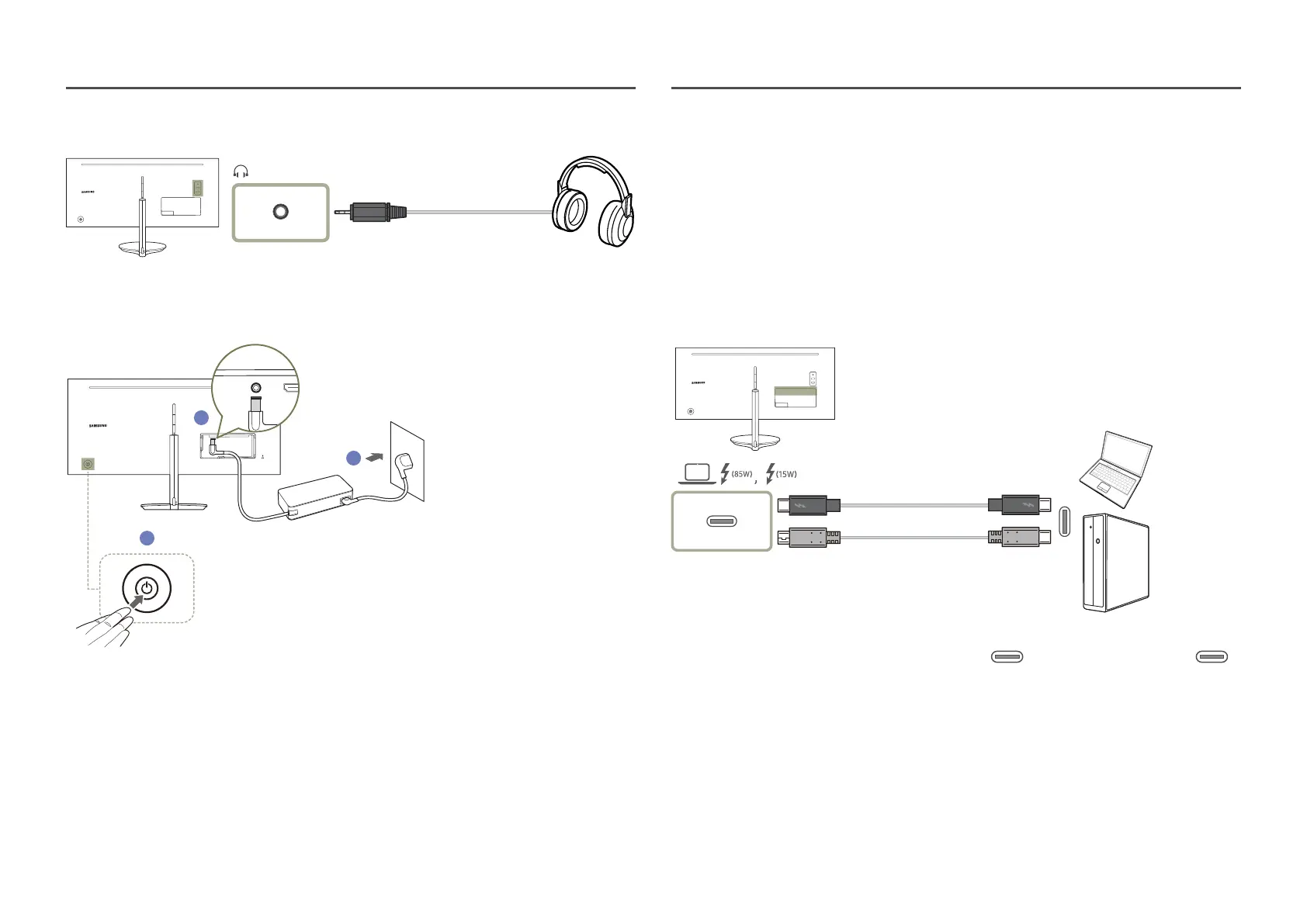22
Connecting to Headphones
Connecting the Power
2
3
1
1
Connect the power cable to the AC/DC adapter. Then, connect the AC/DC adapter to the DC 24V port
on the back of the product.
2
Next, connect the power cable to the power outlet.
3
Press the JOG button on the back of the monitor to turn it on.
―
The input voltage is switched automatically.
Connecting the Product to a PC as a USB HUB
Connecting a PC to the Product
―
The product can function as a USB hub when connected to a PC via a Thunderbolt™ 3 cable or USB Type-C
cable. You can connect a source device directly to the product and control the device from the product,
without having to connect the device to the PC.
To use the product as a USB hub, connect the product to a PC using a Thunderbolt™ 3 cable or USB
Type-C cable.
Connect the Thunderbolt™ 3 cable or USB Type-C cable to on the back of the product and
on the PC.
