DECISION TREE
TIPS & TRICKS
WHY SAMSUNG?
ABOUT SAMSUNG TELECOMMUNICATIONS AMERICA
SamsungTelecommunicationsAmerica,LLC,aDallas-based
subsidiaryofSamsungElectronicsCo.,Ltd.,researches,develops
andmarketswirelesshandsetsandtelecommunicationsproducts
throughoutNorthAmericaandiscurrently#1inmobilephone
salesintheU.S.Formoreinformation,pleasevisitwww.samsung-
wireless.com.
• In2003,SamsungTelecommunicationsAmericashippedits
rstphonewithCingularWireless.
• In2005,SamsunglaunchedtheZX1,therst3G/Universal
MobileTelecommunicationsSystem(UMTS)phoneinNorth
America.
• In2006,SamsungalsolaunchedtheSamsungBlackJack
™
,a
smartdevicethatbecamehighlypopularwithconsumersand
oneofCingular’s(AT&T)topsellingphonesoverthe2006
holiday season.
• In2008,SamsunglaunchedtheAccess,oneofAT&T’srst
mobileTVdevices.
ABOUT SAMSUNG ELECTRONICS COMPANY
SamsungElectronicsCo.,Ltd.isagloballeaderinsemiconductor,
telecommunication,digitalmediaanddigitalconvergencetech-
nologieswith2007consolidatedsalesofUS$105billion.Employ-
ingapproximately150,000peoplein134ofcesin62countries,
thecompanyconsistsoftwomainbusinessunits:DigitalMedia&
CommunicationsandDeviceSolution.Recognizedasoneofthe
fastestgrowingglobalbrands,SamsungElectronicsisaleading
producerofdigitalTVs,memorychips,mobilephonesandTFT-
LCDs.Formoreinformation,pleasevisitwww.samsung.com.
TIP #1: SENDING PERSONAL EMAIL
Tosendandreceiveemail(afterinitialsetup),pressthe
Messagingkeyinthelowerright-handsideofthekeyboard.
Thenselecttheappropriateemailprovider,pressMenu,then
New.ComposethemessageandpressSend.
TIP #2: CHANGING THE
RINGTONE
FromtheHomescreen,pressStart
> Settings > Sounds > Ringtone.
UsetheleftorrightNavigationkey
to select the desired ringtone. Press
the Doneleftsoftkey.
TIP #3: TURNING BLUETOOTH
®
ON
Press the Quick List/Powerbuttonontheupperleft-hand
sideofthephonefortheQuickListoptions.SelectWireless
Manager > Bluetooth > On > Done.
TIP #4: TURNING WI-FI ON
TheWi-FidefaultisOff.ToturnthisfunctionOnfromthehome
screen,pressthePower/Quick Listbuttonontheupperleft-
handsideofthephone.SelectWireless Manager > Wi-Fi > On
> Done.
TIP #5: TASK MANAGER SHORTCUT
Press and hold the HomekeytolaunchtheTaskManagerinone
step.
TIP #6: ACTIVATING THE AIRPLANE MODE
UserscandeactivateWi-Fiandothernon-FAAapproved
functionswhiletravelingonanairplane,sotheycancontinue
tousethephone’sotherfunctions,likeMusicandcalendaror
document review. Press Quick List > Wireless Manager >
Phone Off > Done.
TIP #7: CALLING NUMBERS IN TEXT MESSAGE
Todialaphonenumberfromatextmessage,simplyhighlight
thatnumberandpressCall.
TIP #8: ACCESSING INTERNET EXPLORER TO BROWSE
THE WEB
FromtheHomescreen,presstheleftsoftkeyfortheStart menu.
PresstheleftsoftkeyforMore. Choose Internet Explorer >
Menu > Address Bar.TypethedesiredURLandpresstheGo
softkey.
TIP #9: RECEIVING AND REPLYING TO A THREADED TEXT
MESSAGE
Onthehomescreen,presstheleftsoftkeyfortheStartmenu,
then Messaging–orpresstheMessagingkey.Scrolltoa
message,selectit,enteryourmessage,andpressSend. To end
theconversation,presstherightsoftkeyforMenu,thenClose.
TIP #10: CHANGING BACKLIGHT SETTINGS
Userscanadjustthebacklightsettingstosettheamount
oftimethebacklightstaysilluminated.Tochangebacklight
settings,presstheleftsoftkeytoentertheStart menu. Scroll to
Settings. Select More > Power Management. Scroll down to
Display Time Out or Backlight Time OutonBattery.Pressthe
Navigationkeyleftorrighttochangesettingsandthenpress
Done.
Samsung accessories...
CAD300SBEB Car
Charger
microSD™ card
AWEP700JBE
Bluetooth
®
Headset
AT&T Plans...
You will need to have at least a PDA/
Smartphone Nationwide Email &
Messaging 450 plan to get everything
out of the Propel™ Pro. This plan
will give you data access for email,
and unlimited text, picture, video and
instant messaging.
Other than placing voice calls, how will you utilize
your phone the most?
BUILD VALUE
I need a phone that works
like my laptop – something that lets me
view PowerPoint
®
presentations on the road, and
has Wi-Fi so I can connect anywhere and check email.
I also have to be able to view PDFs and other
attachments. Can you help me?
CUSTOMER
FEEDBACK
The Jack
™
is Samsung’s newest addition to the Windows Mobile
®
line-up.
It’s a smartphone that looks sleek but but has all the features you need to
let you work away from the office.
OFFER SOLUTION
Show customer the Jack
™
and explain the features and benefits.
Turbo Scroll is a new and exciting Samsung feature that saves time and keystrokes. By using
the navigation keys, you can scroll through text on a page, or through entire pages as quickly
as you need.
Windows Mobile
®
6.1 Standard operating system provides access to the full
Microsoft
®
Office Mobile Suite, including Outlook
®
, Word, PowerPoint
®
and Excel
®
.
WHAT DO
WE OFFER
EDUCATE
ASK FOR
THE SALE
So, what do you think about the Jack
™
? Let’s go ahead and get you set up today.
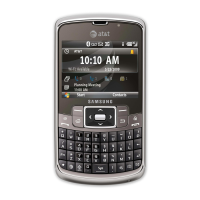
