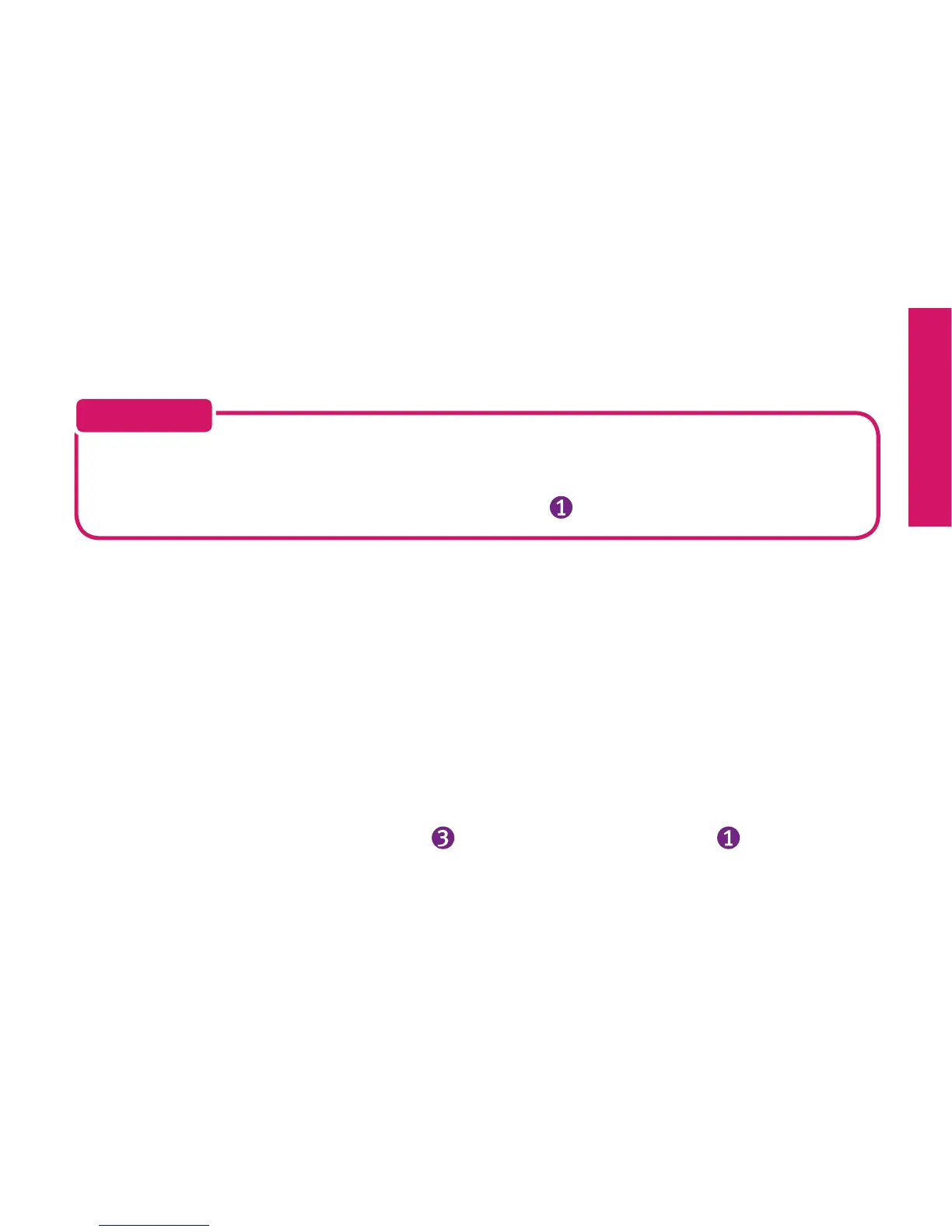Quick-Start Guide 5
Quick-Start Guide
Activating Your Jitterbug
Please do not turn on your phone until instructed to do so. If you turn it on
prior to setting up your account, the device may fail to activate. If the device
fails to activate, power off and start with step
.
IMPORTANT!
For your convenience, the battery has been pre-installed in your Jitterbug phone.
Plug the large end of the Wall Charger into a standard wall outlet (110/220 VAC),
and plug the smaller end into the Power Connector on the side of your Jitterbug
phone. The Outside Display will indicate that the battery is charging.
To ensure that your Jitterbug phone is activated successfully, it is important that
you follow these simple steps when activating.
• If you purchased your Jitterbug phone directly from GreatCall by phone or on
greatcall.com, please skip to step . Otherwise, proceed to step .