
Do you have a question about the Samsung LN40A450C1D and is the answer not in the manual?
| Screen Size | 40 inches |
|---|---|
| Resolution | 1366 x 768 |
| Display Type | LCD |
| Aspect Ratio | 16:9 |
| Contrast Ratio | 3000:1 |
| Dynamic Contrast Ratio | 15000:1 |
| Response Time | 8 ms |
| HDMI Ports | 2 |
| Component Video Inputs | 1 |
| Composite Video Inputs | 1 |
| Audio Output | 10W x 2 |
| HDTV Compatibility | Yes |
| S-Video Inputs | 1 |
| VGA Input | 1 |
| PC Input (D-Sub) | Yes |
| RF Input | 1 |
| Power Consumption | 150 W |
| Brightness | 500 cd/m² |
| Viewing Angle | 178° |











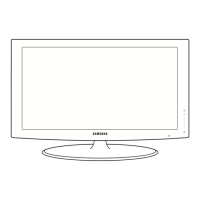
