B
Barry FisherSep 10, 2025
Why is my Samsung TV picture rolling vertically?
- JJohn RossSep 10, 2025
If the picture on your Samsung TV rolls vertically, check all wire connections.
Why is my Samsung TV picture rolling vertically?
If the picture on your Samsung TV rolls vertically, check all wire connections.
What to do if there is no sound or sound is too low at maximum volume on Samsung TV?
If you have no sound or the sound is too low even at maximum volume on your Samsung TV, first check the volume of any units connected to your TV, such as a digital broadcasting receiver, DVD player, cable broadcasting receiver, or VCR. Then, adjust the TV volume accordingly.
How to fix poor picture quality on Samsung TV?
If you're experiencing poor picture quality on your Samsung TV, try the following: Change to another channel. Adjust the antenna. Check all wire connections to make sure they are secure.
What to do if the image on my Samsung TV is too light or too dark?
If the image on your Samsung TV is too light or too dark, adjust the Brightness and Contrast settings. You can also adjust the Fine tuning.
How to remove black bars on my Samsung TV screen?
To remove black bars on your Samsung TV screen: First, ensure that the broadcast you’re receiving is High Definition (HD). If it is, set your cable/satellite box to stretch or widescreen mode to eliminate the bars.
What to do if horizontal bars appear to flicker, jitter or shimmer on the image of my Samsung TV?
If horizontal bars appear to flicker, jitter, or shimmer on the image of your Samsung TV, adjust the Coarse tuning and then adjust the Fine tuning.
Why can I see small particles if I look closely at the edge of the bezel surrounding the Samsung TV screen?
Seeing small particles if you look closely at the edge of the bezel surrounding your Samsung TV screen is part of the product's design and is not a defect.
What to do if closed captioning is not working on Samsung TV?
If closed captioning is not working on your Samsung TV and you are using a Cable/Satellite box, you must set Closed Captioning on the box, not your TV.
What does 'Not Supported Mode' message mean on Samsung TV?
If you see a “Not Supported Mode” message on your Samsung TV, check the maximum resolution and the connected device’s Video frequency. Compare these values with the data in the Display Modes.
What does 'Check signal cable' message mean on Samsung TV and how to fix it?
If you see a “Check signal cable” message on your Samsung TV, ensure that the signal cable is firmly connected to the PC source.
| Screen Size | 40 inches |
|---|---|
| Resolution | 1920 x 1080 |
| Display Type | LCD |
| Contrast Ratio | 50, 000:1 (Dynamic) |
| Brightness | 500 cd/m² |
| Refresh Rate | 120 Hz |
| HDMI Ports | 4 |
| USB Ports | 2 |
| Aspect Ratio | 16:9 |
| Sound Output | 10W x 2 |
| Viewing Angle | 178 degrees |
| Inputs | HDMI, Component, Composite, RF |


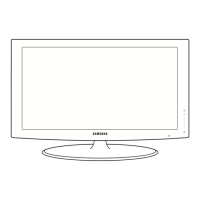









