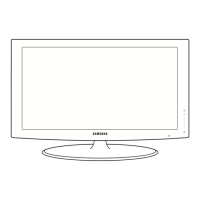Share
Sharing a Folder
Y
ou can share a folder from your PC to the TV.
The maximum number of folders that can be shared is 32.
Your PC will operate as a server to the TV.
Method 1:
Select a folder in “My Computer”, select the “Share”
menu and then select the “Share Folder” sub-menu.
Method 2:
Select a folder in “My Computer”, right-click over the
selected folder and then select “Share Folder” from
the pop-up menu.
Method 3: Locate the mouse pointer over a folder in the “My
Computer” folder list in the left pane and drag&drop
the folder into the Shared Folders pane. If a message
appears asking you to conrm the shared folder,
select “Yes”.
Cancelling a Shared Folder
You can cancel a shared folder on your PC.. Select a folder from
the “Shared Folder” pane and select “Unshare Folder”.
Method 1:
Select a folder from the “Shared Folder” pane, select
the “Share” menu and then select “Unshare Folder”.
Method 2:
Select a folder from the “Shared Folder” pane,
right-click over the selected folder and then select
“Unshare Folder” from the pop-up menu.
Method 3: Locate the mouse pointer over a folder in the “Shared
Folder” pane and drag&drop the folder into the “My
Computer” pane. If a message appears asking you to
conrm the cancelation, select “Yes”.
➣

