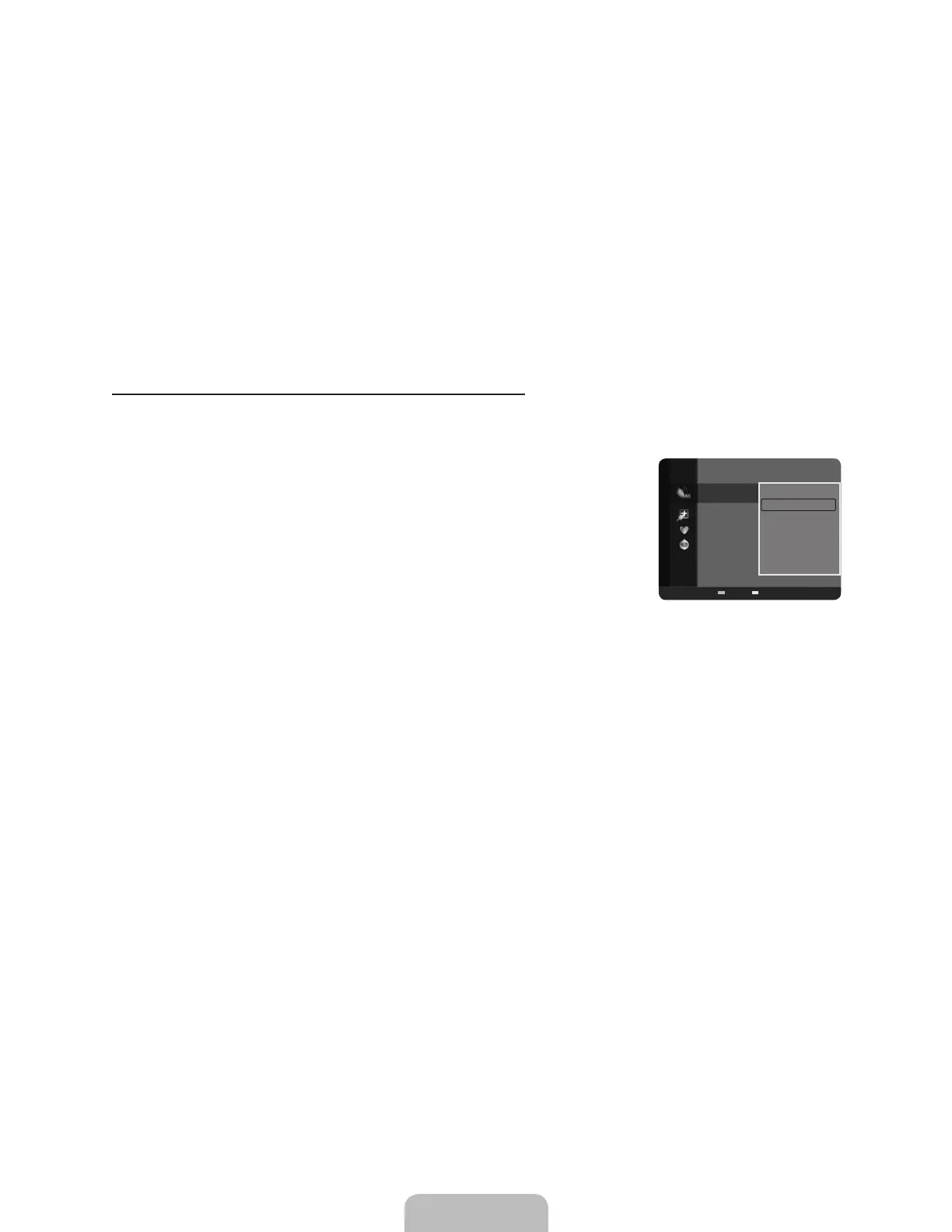English - 16
Programmed
Shows all current reserved Programs.
Select a channel in the All Channels, Added Channels or Favorite screen by pressing the / buttons, and pressing the
ENTER
E
button. Then you can watch the selected channel.
Using the Color buttons with the Channel List
Green (Zoom): Enlarges or shrinks a channel number.
Y
ellow (Select): Selects multiple channel lists. You can perform the add / delete or add to Favorite / delete from Favorite
function for multiple channels at the same time. Select the required channels and press the yellow button to set all the
selected channels at the same time.
The
c
mark appears to the left of the selected channels.
TOOLS (Tools): Displays the Add (or Delete), Add to Favorite (or Delete from Favorite), Timer Viewing, Channel
Name Edit, Select
All (or Deselect All) and Auto Program menus (The Options menus may differ depending on the
situation.)
Channel Status Display Icons
:
A channel set as a Favorite.
c
: A channel selected by pressing the yellow button.
(
: A Program currently being broadcast.
)
: A reserved program
Channel List Option Menu (in All Channels / Added Channels / Favorite)
Press the TOOLS button to use the option menu.
Option menu items may differ depending on the channel status.
Add / Delete
You can delete or add a channel to display the channels you want.
All deleted channels will be shown on All Channels menu.
A
gray-colored channel indicates the channel has been deleted.
The Add menu only appears for deleted channels.
Y
ou can also delete a channel from the Added Channels or Favorite menu in the same
manner
.
Add to Favorite / Delete from Favorite
You can set channels you watch frequently as Favorite.
Press the TOOLS button to display the Tools menu. You can also set the add to (or delete
from) Favorites by selecting Tools Add to Favorite (or Delete from Favorite).
The symbol will be displayed and the channel will be set as a favorite.
All favorite channels will be shown in the Favorite menu.
Timer Viewing
If you reserve a program you want to watch, the channel is automatically switched to the reserved channel in the Channel List;
even when you are watching another channel.
To reserve a program, set the current time rst. (See page 22.)
Only memorized channels can be reserved.
You can set the channel, month, day, year, hour and minute directly by pressing the number buttons on the remote control.
Reserving a program will be shown in the Programmed menu.
Digital Program Guide and V
iewing Reservation
When a digital channel is selected, and you press the button, the Program Guide for the channel appears. You can reserve
a program according to the procedures described above.
Channel Name Edit (analog channels only)
Channels can labeled so that their call letters appear whenever the channel is selected.
The names of digital broadcasting channels are automatically assigned and cannot be labeled.
Select All / Deselect All
Select All: You can select all the channels in the channel list.
Deselect All: You can deselect all the selected channels.
Y
ou can only select Deselect All when there is a selected channel.
Auto Program
For further details on setting up options, refer to page 15.
N
N
–
–
–
N
–
–
–
–
N
N
N
N
N
N
T
N
N
N
N
N
N
N
N
N
2 Air
4 Air
4-2 TV #8
8 Air
13 Air
13-1 TV #3
Alice’s Adventures in Wonderland
All Channels
Delete
Add to Favorite
Timer Viewing
Channel Name Edit
Select All
Auto Program
Air
Zoom Select
T
Tools
