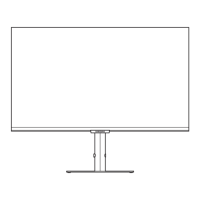38
Connecting and Using a Source Device
2
2 Connecting and Using a Source Device
2.3 Connecting Headphones (for the SA850 Model Only)
1 Connect the stereo cable to the [AUDIO IN] port on the back of the product and the AUDIO OUT
port on the PC.
If the stereo cable is connected, the Volume (VOL) can be adjusted using the [ ] buttons on the
front of the product.
2 Connect an audio output device such as headphones or speakers to [ ] on the product.

