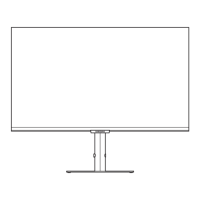- 18 -
Tidying Up the Connected Cables
1
1
1
2
Connect the corresponding cables.
Pull the right side of the HOLDER-STAND CABLE
to remove from the stand. The right side of the
cable can be damaged when pulled forcibly.
1
3
Put both cables in the cable holder on the stand (HOLDER-
STAND CABLE) to organise the cables, as shown in the figure.
Assembly is complete.

