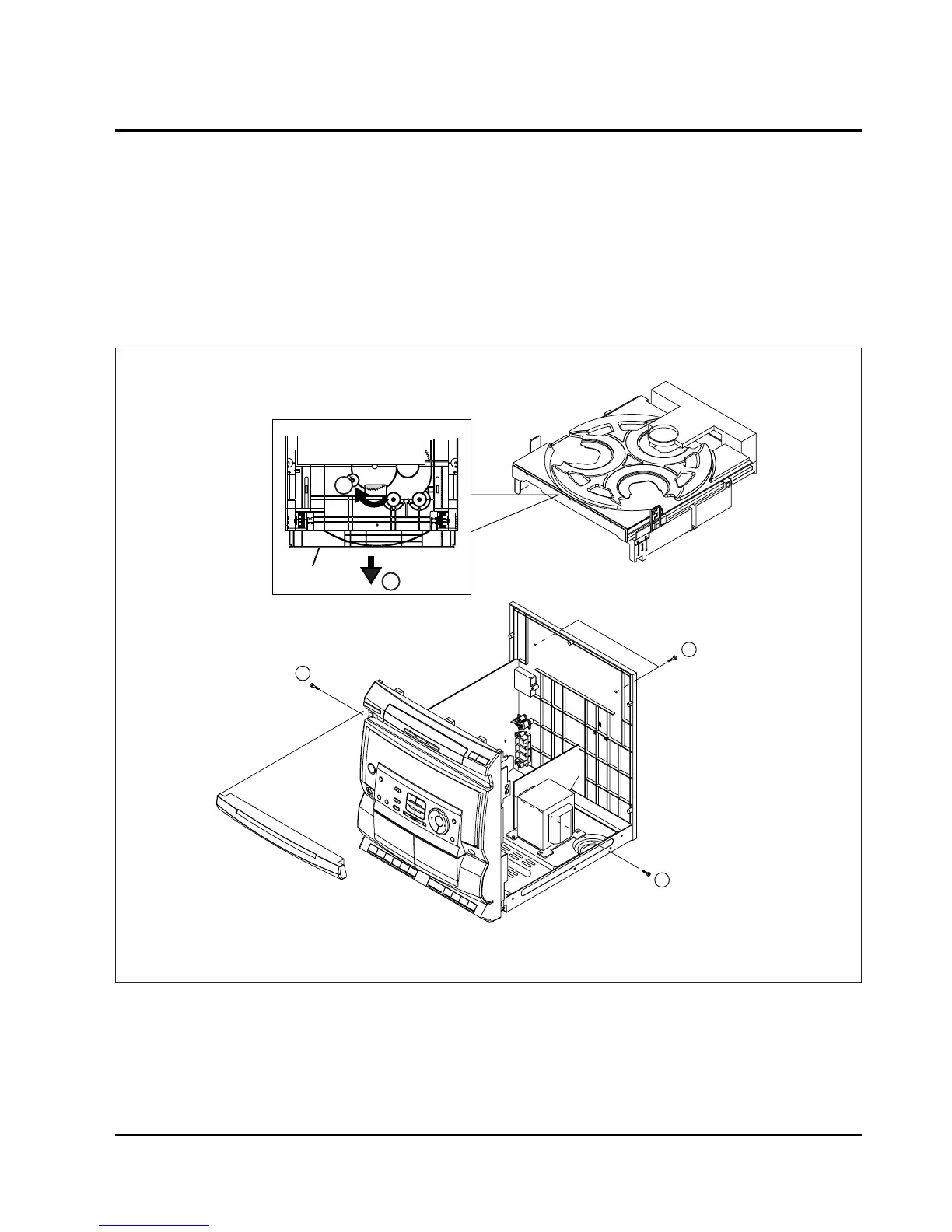1. After power is connected :
- Turn power on
- Open the tray using the open/close key
2. After power is not connected :
- Turn the Gear clockwise using the hand as shown in figure 3-2-1.
- Pull the Tray in the direction of arrow @.
3. Remove 4 screws $,% and lift the CD-Mecha.
