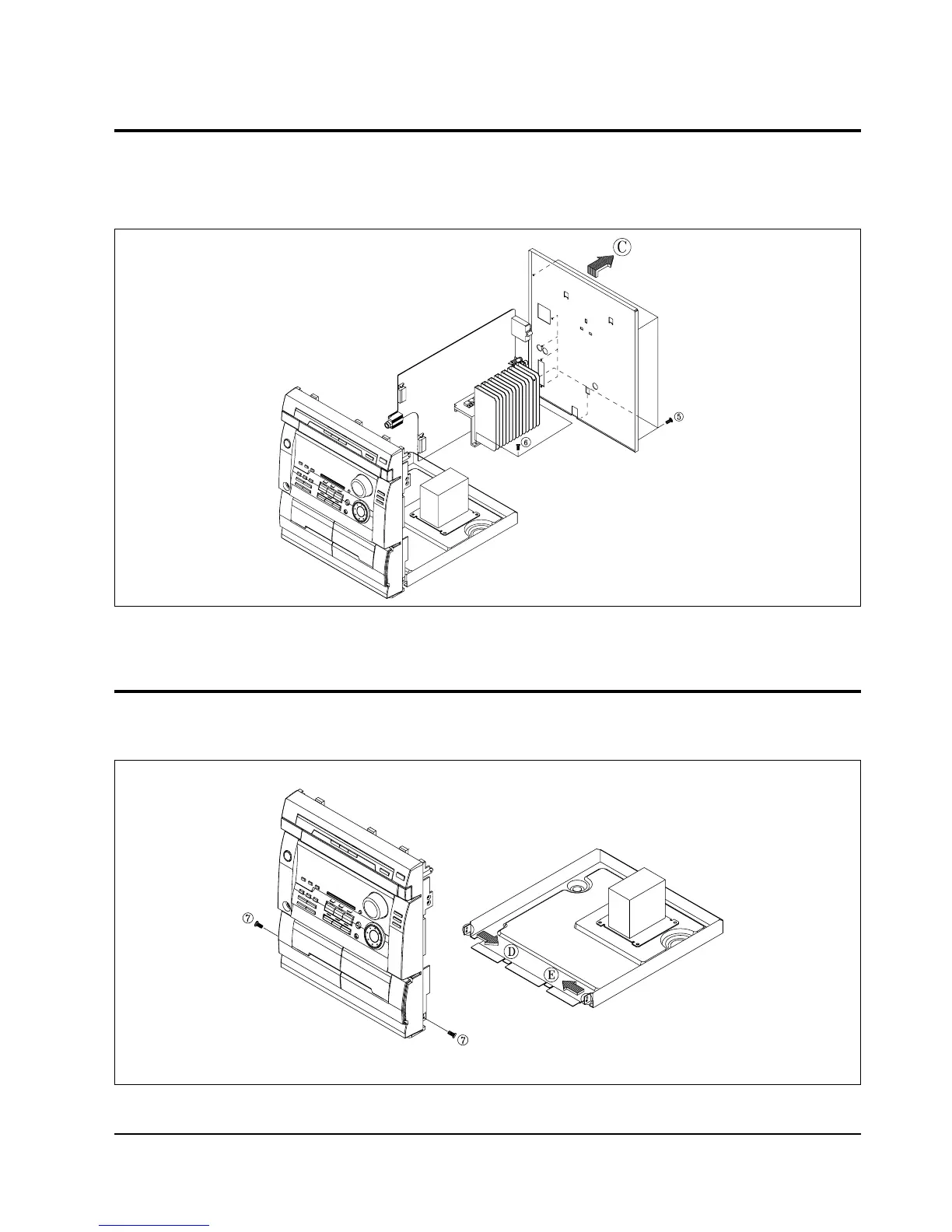3-3 Cabinet-Rear and Main PCB
1. Remove 9 screws %.
2. Lift the Cabinet-Rear and slide it to the rear by releasing the hook of Cabinet-Bottom.
3. Remove 2 screws ^ and slide the Main PCB to the rear to remove.
1. Remove 2 screws &.
2. Slide it to the front by releasing two hooks on the bottom of Cabinet-Front to remove.
Figure 3-3
Figure 3-4
3-4 Cabinet-Front and Cabinet-Bottom
Samsung Electronics 3-3
Disassembly and Reassembly
