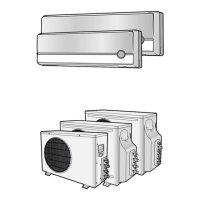E-21
ENGLISH
COMPLETING THE INSTALLATION
3 Check the connection of PCB communication of outdoor unit.
(Check whether the red LED of outdoor unit PCB is flickering.)
◆ The communication lamp is flickering after the display of each unit
on the outdoor PCB display part. (every one second).
LED is not flickering, if the connection is bad or the room select switch is
located in the wrong position.
- LED lamp (red) flickering after display of A (0.5 sec)
- LED lamp (red) flickering after display of B (0.5 sec)
- LED lamp (red) flickering after display of C (0.5 sec)
Note : PCB switch C is used for triple split multi air conditioner.
Result:
If all of three units display lamps are flickering, the connection
wires and the room option connections are good.
If the lamp is not flickering, check as follows:
A. Check the display part of indoor unit of each unit (A,B)
after outdoor unit PCB switch S/W-A is on.
Check the status of each unit indoor room select switch.
(Adjust the select switch suitable to the unit A, B.)
- A unit :
- B unit :
- C unit :
B. Check the communication connection of outdoor unit PCB
(Check whether the red LED of outdoor unit PCB is flickering).
The communication lamp is flickering after the display of each
unit on the outdoor unit PCB. (every one second)
- LED lamp (red) is flickering after display of A (0.5 sec)
- LED lamp (red) is flickering after display of B (0.5 sec)
- LED lamp (red) is flickering after display of C (0.5 sec)
Result
:
If all of three units display lamps are flickering, the connection
wires and the room option connections are good.

