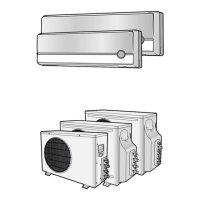View of the Unit
E-4
◆ If you want to turn on/off the display during operation,
press the button on the remote control.
◆ The room temperature sensor senses air temperature
around the sensor, and shows the temperature on the
display. The
✴✴
18/19/24
✴✴✴
models display the room
temperature as soon as the indoor unit is operated.
◆ The
✴✴
26
✴✴✴
model displays the room temperature
as soon as the remote control is operated. For the first
3 minutes, the set temperature is displayed and the room
temperature is displayed.
NN
NN
oo
oo
tt
tt
ee
ee
Indoor Unit
Air filter
(under the grille)
Air flow blades
(outlet)
Remote Control Sensor
On/Off switch
Timer indicator
Fan speed setting
Sleep Timer indicator
Operation indicator
Set temperature &
Room temperature
Auto grille
Air Inlet
Room temperature sensor
The design and shape are subject to change according to the model.

