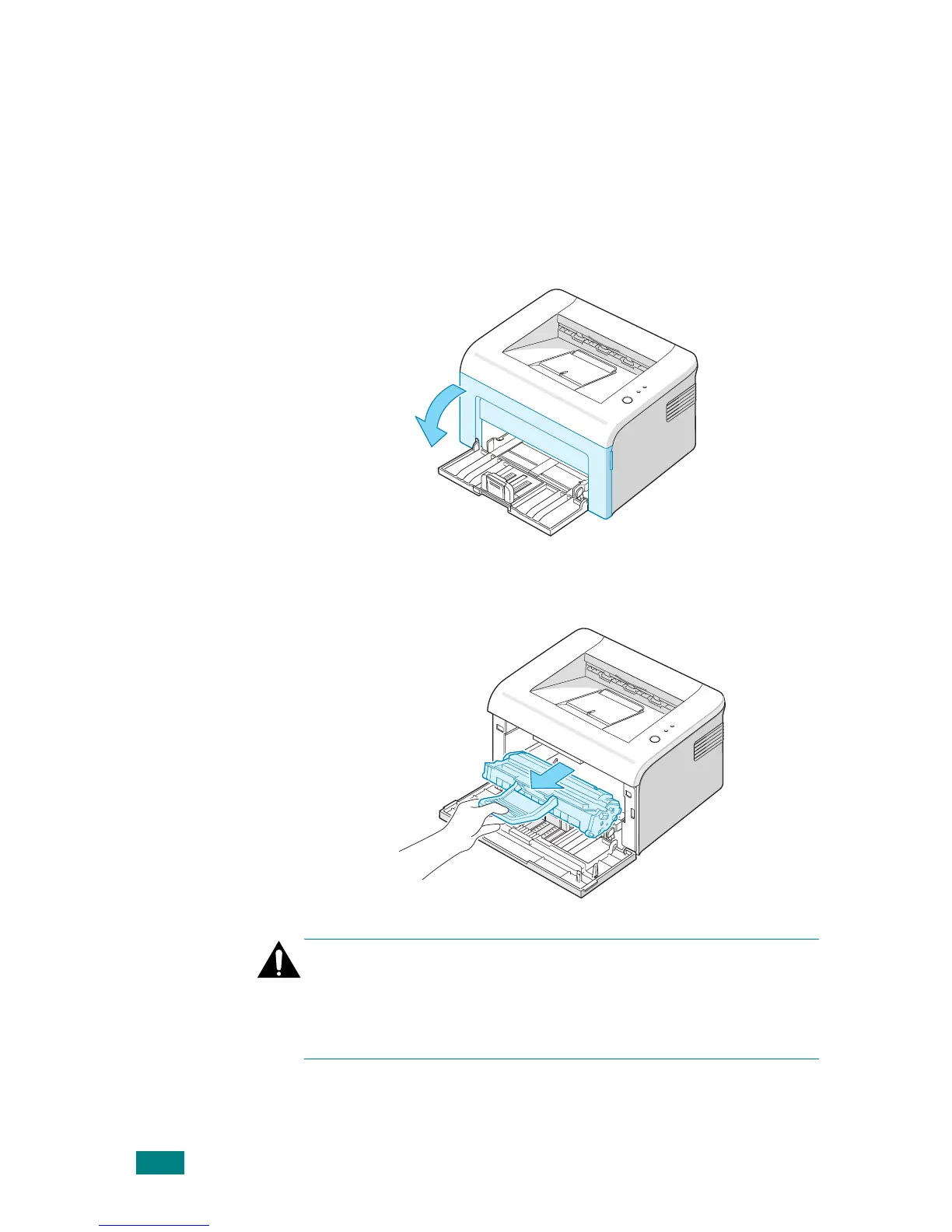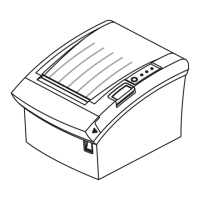M
ANTENIMIENTO
DE
LA
IMPRESORA
4.3
Redistribución del tóner
Cuando el tóner esté bajo, es posible que la página impresa presente
zonas difuminadas o con poco contraste. Se puede mejorar
temporalmente la calidad de impresión mediante la redistribución del
tóner. Los métodos siguientes pueden permitirle terminar el trabajo de
impresión actual antes de cambiar el cartucho de tóner.
1
Abra la puerta frontal.
2
Tire del cartucho de tóner y retírelo de la impresora.
Precauciones:
• Evite el acceso a las partes más internas de la impresora. El área de
fusión puede estar caliente.
• Para evitar el deterioro del cartucho de tóner, procure no exponerlo a la
luz durante un período de tiempo prolongado.
