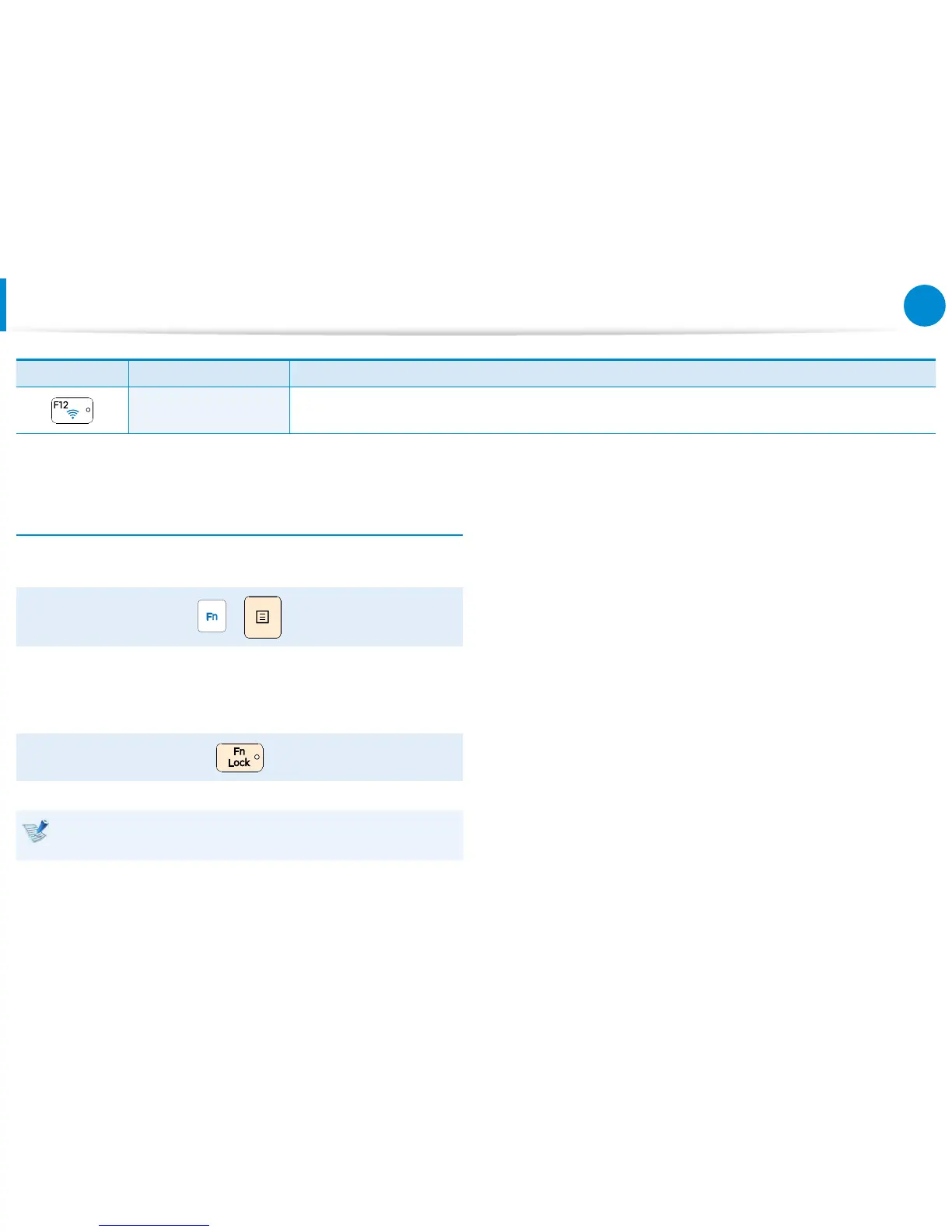Shortcut Keys Name Function
Airplane Mode
Turns all wireless network devices on or o.
(Only for models with a wireless network device.)
Keyboard
Other Function Keys (Optional)
Performs the right-click mouse function (touchpad).•
+
If you press the • Fn Lock key, you can use the hot key functions
without pressing the Fn key.
If the hot keys do not work properly, you have to install the
Settings.
