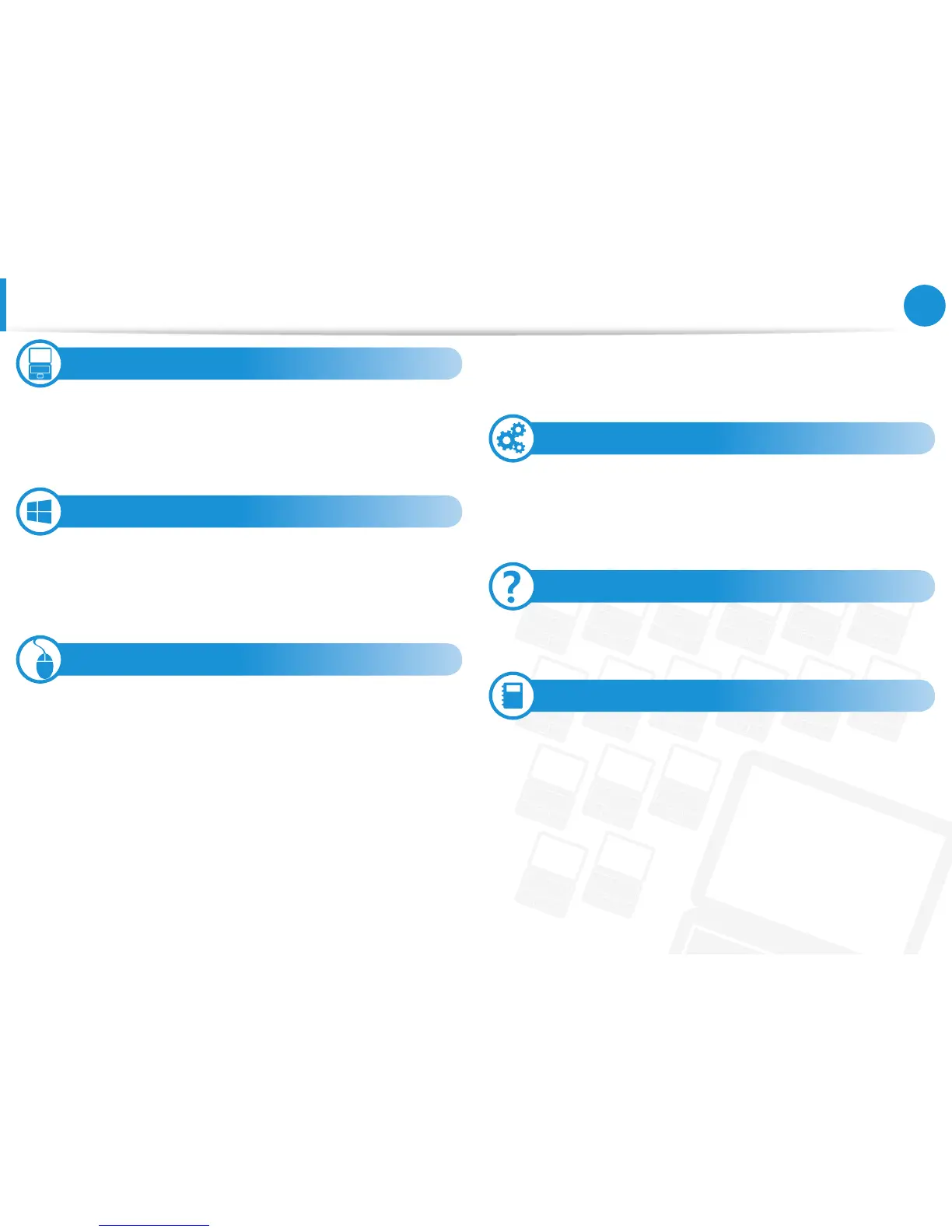1
Chapter 1
Getting Started
Contents
Chapter 1. Getting Started
3 Before You Start
6 Safety Precautions
21 Proper Posture During Computer Use
24 Overview
29 Turning the Computer On and O
Chapter 2. Using Windows 8
32 What is Microsoft Windows 8?
33 Screen At a Glance
35 Using the Charms
37 Using Apps
40 Windows Hot Key Function
Chapter 3. Using the computer
42 Keyboard
45 Touchpad
49 CD Drive (ODD, Optional)
50 Multi Card Slot (Optional)
52 Connecting an External Display Device
56 Adjusting the Volume
58 LCD Brightness Control
59 Wired Network
62 Wireless Network (Optional)
64 Using the TPM Security Device (Optional)
73 Using the Multimedia App (Optional)
77 Sharing content using the AllShare Play app
(Optional)
86 Samsung Software Update
87 Diagnosing the Computer Status and
Troubleshooting
88 Using the Security Slot (Optional)
Chapter 4. Settings and Upgrade
90 BIOS Setup
92 Setting a Boot Password
95 Changing the Boot Priority
96 Upgrading Memory
98 Battery
Chapter 5. Troubleshooting
104 Recovering/Backing up the Computer (Optional)
111 Reinstalling Windows (Optional)
114 Q&A
Chapter 6. Appendix
120 Important Safety Information
122 Replacement Parts and Accessories
124 Regulatory Compliance Statements
140 WEEE Symbol Information
141 Samsung Packaging Take-Back Program
142 Product Specications
144 Glossary
148 Index
