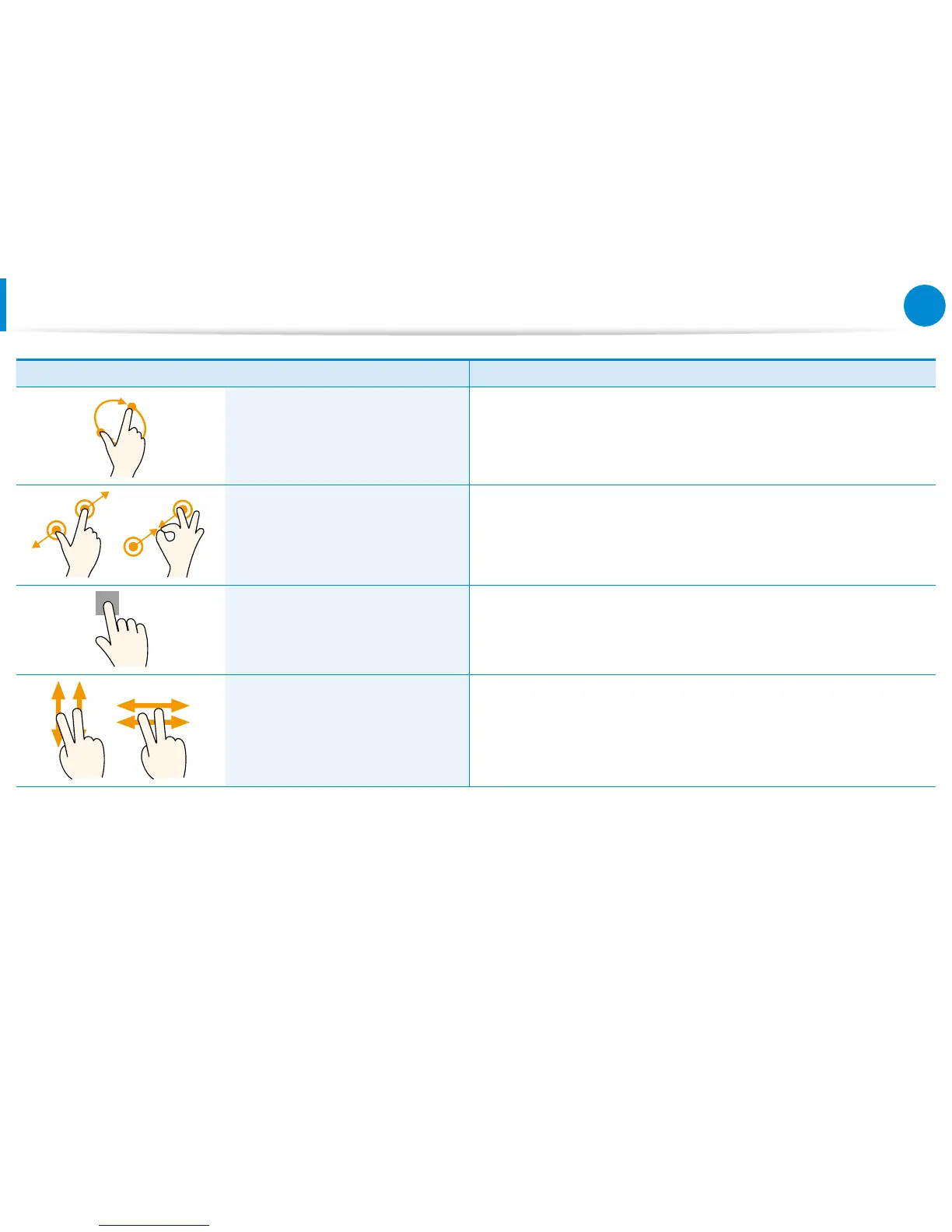Touch Operation Function Description
Rotating with more than 2 ngers Rotates the selected target.
Spreading 2 ngers widely
or
bringing them towards each other
Zooms in or out of the target.
Touching and holding for a while
(Right-clicking your mouse)
Provides the same function as right-clicking your mouse button.
Displays the additional options which can be set for the selected
target or more detailed information.
Touching and dragging 2 ngers
up/down, left/right
(Scrolling)
Moves up/down, left/right. Provides the same function as scrolling
your mouse.
Using the Touch Screen
(For touch screen models only)
