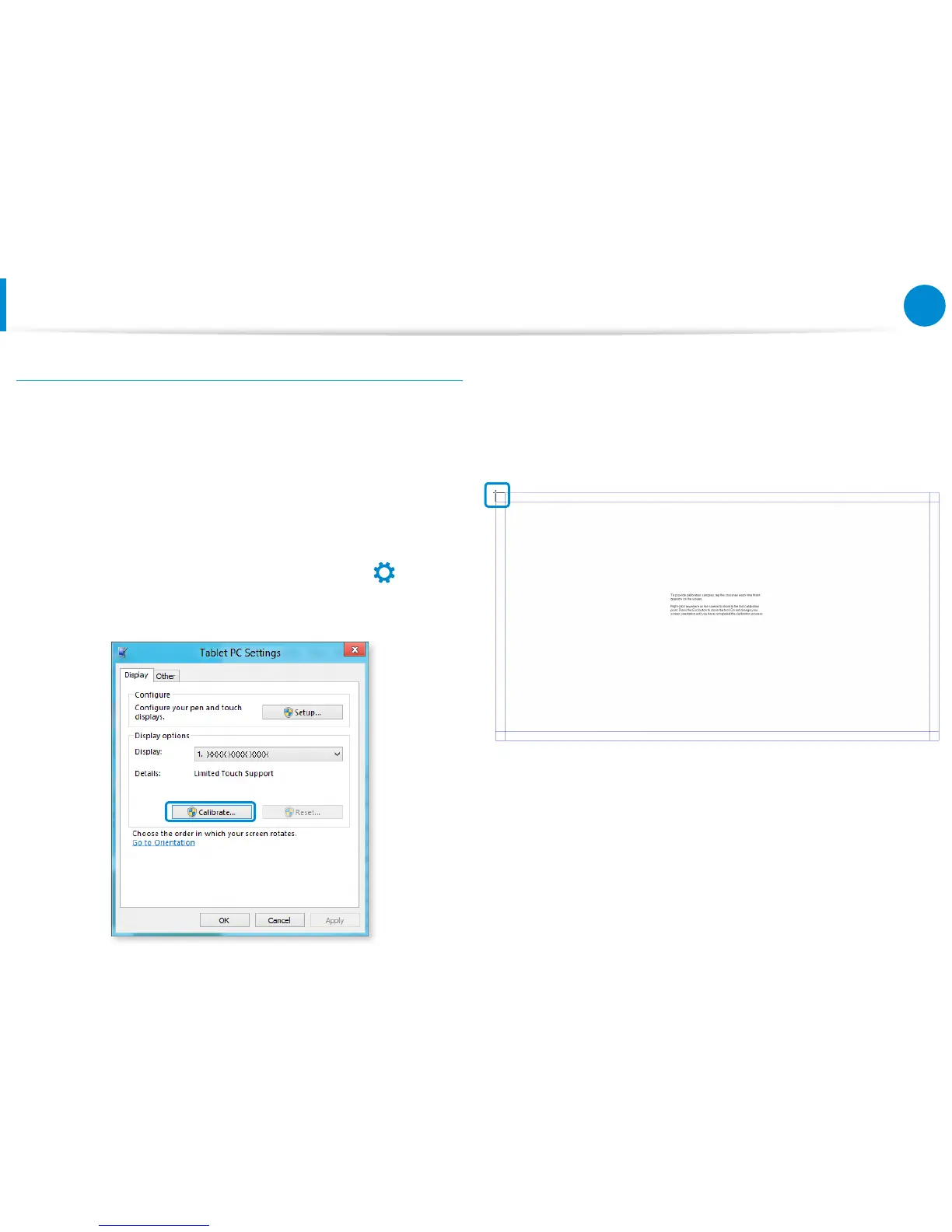Screen Calibration
When you use the touch screen for the rst time or the pointer
on the screen does not precisely match the points you touch,
calibrate the touch screen using the Tablet PC Settings menu.
The calibration process for the touch screen may dier depending
on the operating system and may not be available in some
operating systems. The following descriptions assume the
Windows 8 operating system.
1
Click Charms menu on the Desktop > Settings
>
Control Panel > Hardware and Sound > Tablet PC Settings
> Calibrate.
2
Select the screen type to calibrate. If the Calibration screen
appears, touch the point represented by the “+” mark and
then remove your nger.
The “+” mark appears sequentially from the top left to the
bottom right of the screen.
3
When the Do you want to save the calibration data?
window appears, click Yes.
The touch screen input points are calibrated.
Using the Touch Screen
(For touch screen models only)
