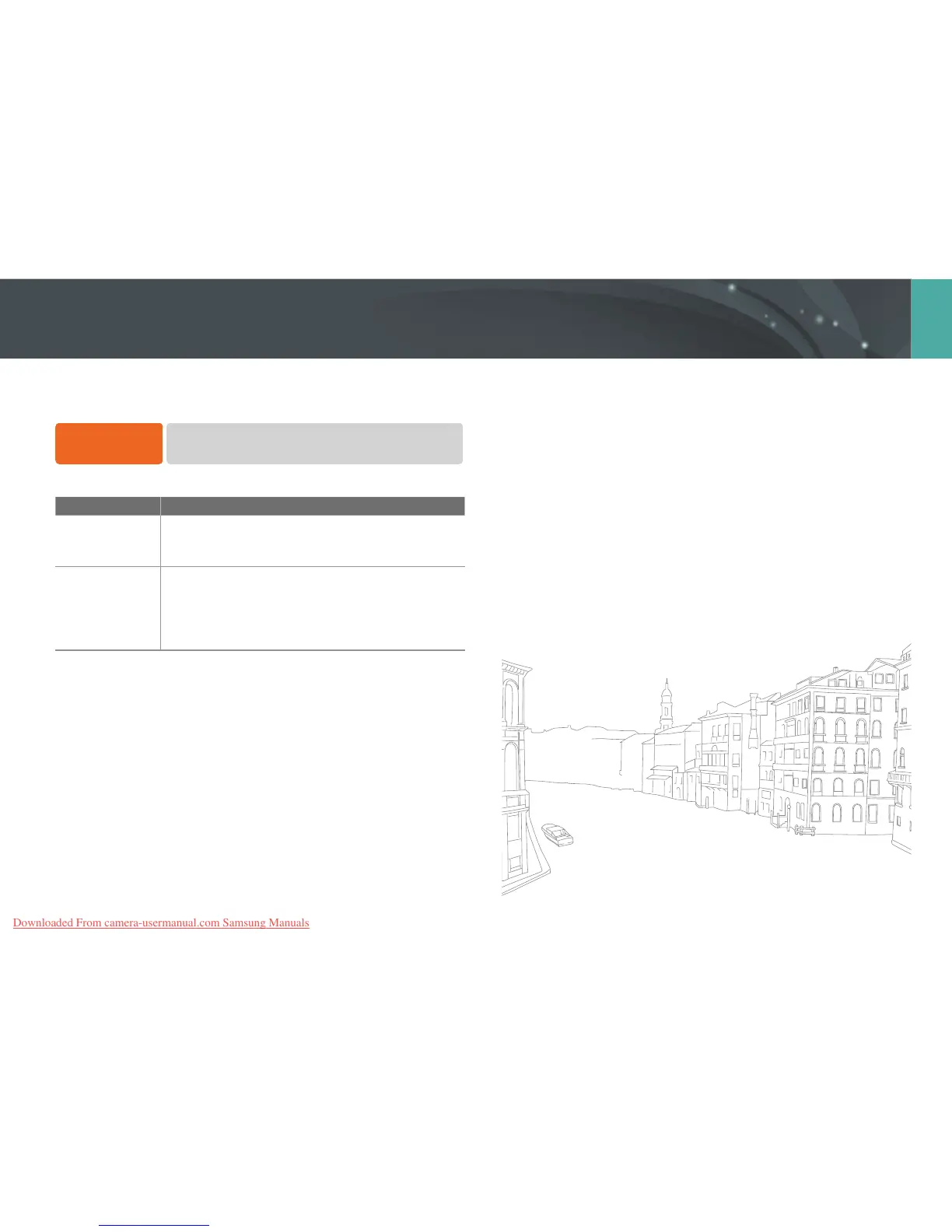101
Camera settings menu
Setting 5
Learn about the menu items of the Setting 5.
To set Setting 5
options,
In Shooting mode, press [m]
►
5
►
an option.
* Default
Item Description
Distortion
Correct
Correct lens distortion that might occur from lenses.
This feature may not be available with some lenses.
(Off*, On)
Lens i-Function
Set the functions to be adjustable when you press
[iFn] on an iFn lens.
• WB: Set White Balance to be adjustable. (Off, On*)
• ISO: Set the ISO sensitivity to be adjustable.
(Off, On*)
Downloaded From camera-usermanual.com Samsung Manuals
