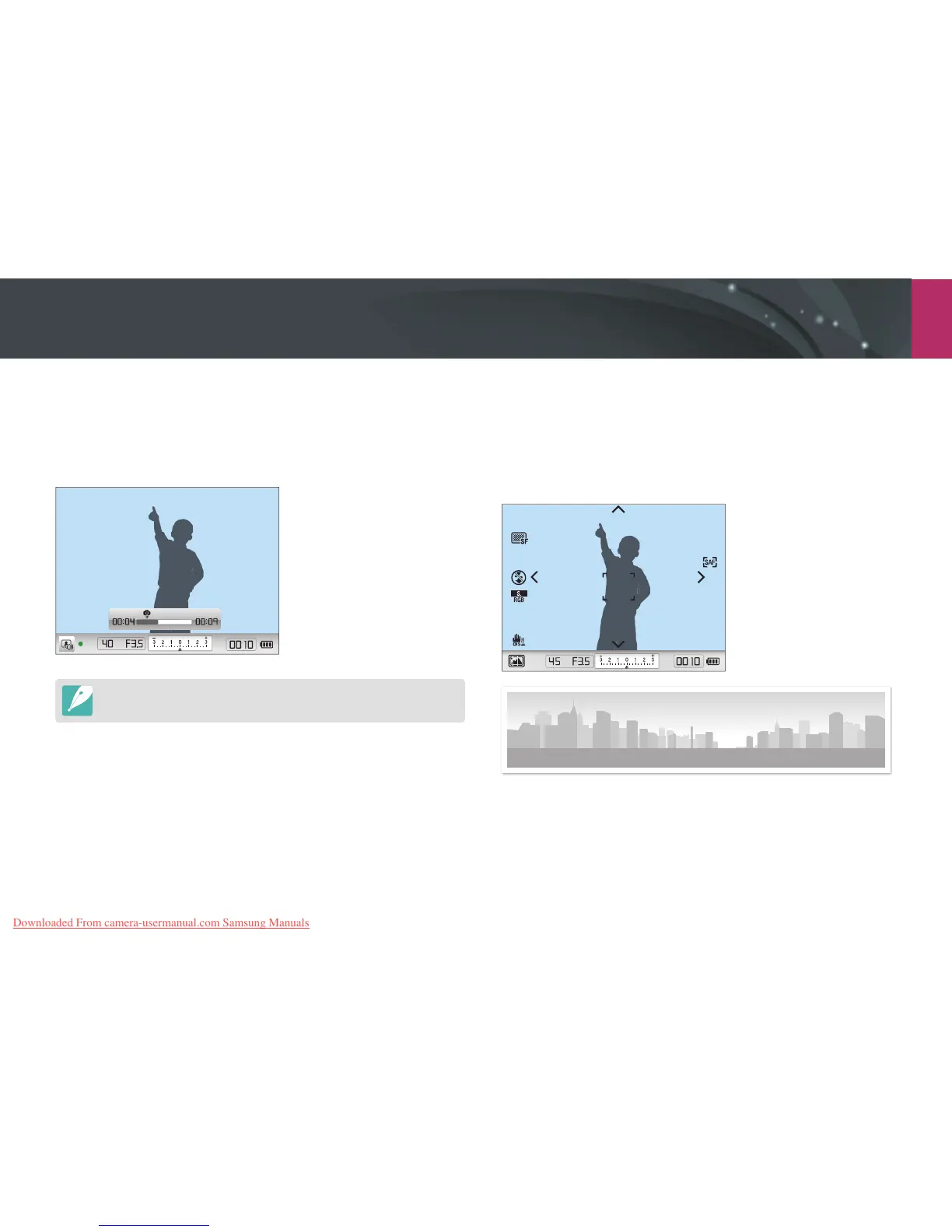My Camera > Shooting modes
45
N Sound Picture mode
In Sound Picture mode, you can add a voice memo before and after
capturing a photo. You can record a voice memo for 10 seconds at
maximum before and after pressing [Shutter] respectively.
To set the recording time, press [m]
►
3
►
Sound Rec Time.
p Panorama mode
In Panorama mode, the camera captures and combines a series of
photos to create a panoramic image. After pressing [Shutter], slowly
move the camera to one of the directions shown on the screen. The
camera automatically captures photos and saves it as a single photo.
Downloaded From camera-usermanual.com Samsung Manuals
