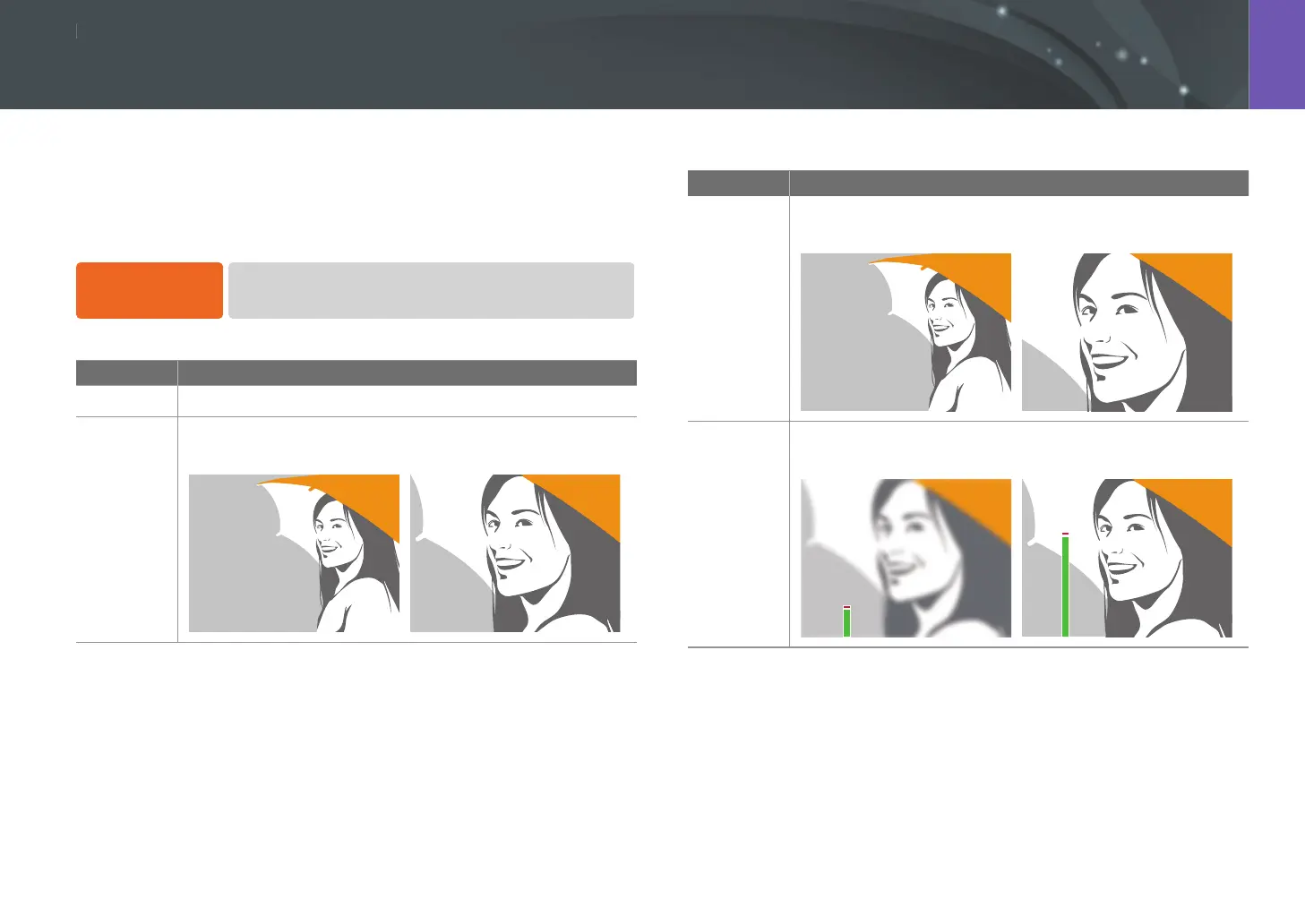Shooting Functions
7070
hooting Function
Shooting Functions
In the manual focus (MF) mode, you have to rotate the focus ring on
the lens to focus manually. When you set the MF Assist function, you
can achieve a clearer focus. This function is only available on a lens that
supports manual focus.
To set the manual
focus assist,
In Shooting mode, press [m]
→
K or k
→
MF Assist
→
an option.
* Default
Option Description
Off
Do not use the MF Assist function.
Enlarge x5*
The focus area is magnified by 5 times when you rotate the
focus ring.
* Default
Option Description
Enlarge x8
The focus area is magnified by 8 times when you rotate the
focus ring.
FA
The focus aid bar rises as the focus improves when you
rotate the focus ring.
MF assist
