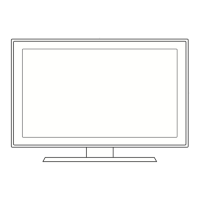English - 4
Contents
☛
➢
Press Important Note
Symbols
◆ U
SING THE DTV FEATURE
■ Previewing the DTV Menu System .................................................................................. 24
■ Basic Functions.................................................................................................................. 25
1 .Display Screen...............................................................................................................25
2. Volume Control .............................................................................................................. 25
3. Select Soundtrack.......................................................................................................... 25
4. Select Videotrack........................................................................................................... 25
5. Service List..................................................................................................................... 25
6. Program Information...................................................................................................... 26
■ Operating the DTV Menu .................................................................................................. 26
Main Menu.......................................................................................................................... 26
1. Installation ...................................................................................................................... 26
1.1 Select Country ............................................................................................................. 27
1.2 Auto Scanning.............................................................................................................. 27
1.3 Manual Scanning......................................................................................................... 27
1.4 Reset to Factory Defaults ........................................................................................... 27
2. Channel Organising....................................................................................................... 28
2.1 Delete Frequency ........................................................................................................ 28
2.2 Delete Channel............................................................................................................ 28
2.3 Delete All Channels ..................................................................................................... 28
2.4 Move & Edit Channel .................................................................................................. 28
3. Parental Lock ................................................................................................................. 29
3.1 Set Channel Lock ........................................................................................................ 29
3.2 Change PIN Code ....................................................................................................... 29
4. System Setup.................................................................................................................30
4.1 Language Selection..................................................................................................... 30
4.2 OSD Setting.................................................................................................................30
4.3 Time Setting ................................................................................................................. 30
4.4 System Information...................................................................................................... 30
4.5 Software Upgrade........................................................................................................ 30
■ Installing the CI card ..........................................................................................................31
◆ APPENDIX
■ Teletext Feature .................................................................................................... 32
■ How to Install the Wall Mount Bracket .................................................................. 33
■ Setting Up Your Remote Control........................................................................... 36
■ Troubleshooting..................................................................................................... 41
BN68-00889W-01Eng(Spa) 9/20/06 3:15 PM Page 4

