Portable Series External Hard Drive 15
User’s Manual
Safely Removing your Portable Series
For Windows
Right-click the arrow icon from the system tray at the lower right corner of your screen.
•
Figure 12. The taskbar is located at the bottom-right of the screen.
Click “Safely Remove Hardware.”
•
Figure 13. The ‘Safely Remove Hardware’ prompt will list every device that is attached
to your system.
Click “Samsung Portable Series USB device”.
•
Figure 14. This prompt will list all of the Mass Storage Devices like your Local Hard
drive and your Portable Series Hard drive.
When you see the “Safely Remove Hardware” message, you may safely remove the device from the system.
Use the Safely Remove button of Samsung Drive Manager to safely remove your external hard drive.
[Safely Remove button]
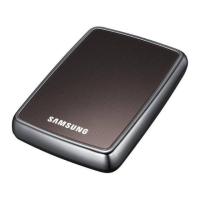
